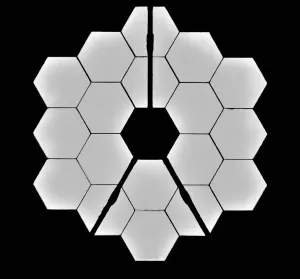What is the Sponsorship Box?
The Sponsorship Box is a simple Outpost tool built for Ghost to make a visually appealing sponsor unit for newsletters and posts so that you can highlight a sponsor in your post with a horizontal visual box, typically at the top of the post or email.
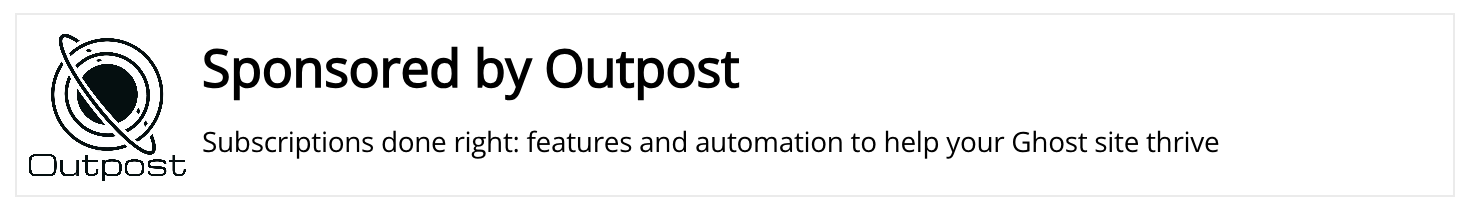
Sponsorship Boxes show up both in Ghost post's and in the email you send out for that post.

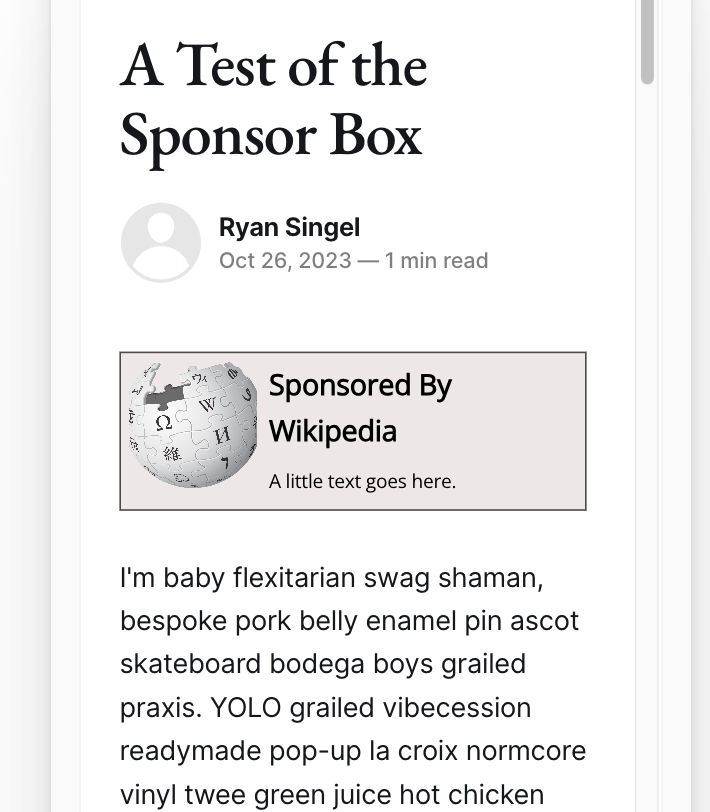
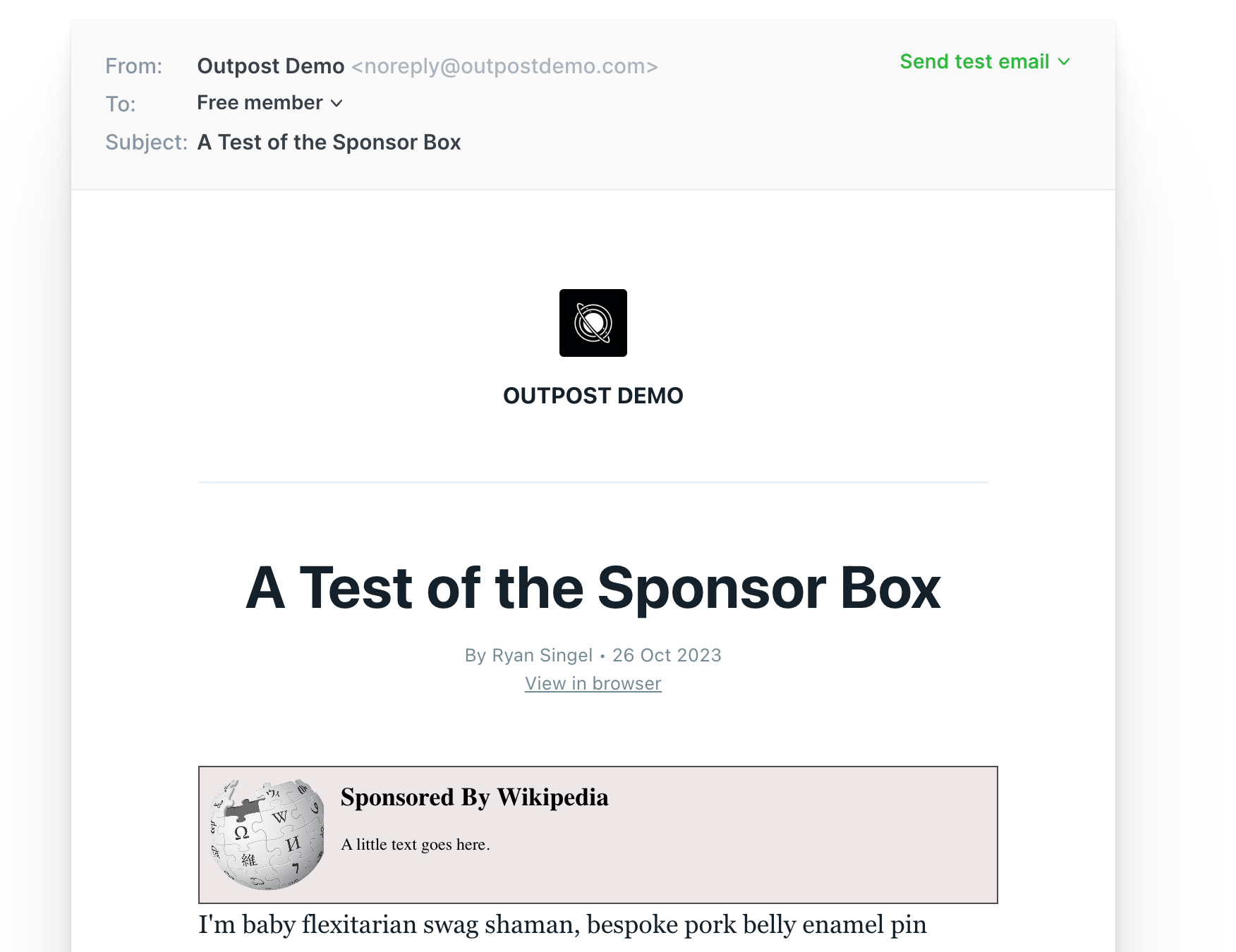
A sponsor box for Ghost that shows up in posts and emails. The examples here show a sponsorship box on desktop web, mobile web, and email.
Outpost’s tool makes these simple to create, and saves them in a library in order for you to easily reuse them.
We built this tool because Ghost’s editor doesn’t have an easy way to create this kind of display with images next to text is not a native feature. This simple solution that makes a unit that looks good in your posts and in your emails.
As it’s a Beta feature, there are known limitations to the tool.
How do Sponsorship Boxes work and how do I use them?
The Sponsorship Box is a static web item that is put into a post manually. So when you put in a post and publish it or publish and email it, it works just like any other multimedia item. That is, if you want to change the item or remove it, you need to edit the post.
This is different from Outpost’s Auto CTAs, where you can create Call to Action units, buttons, Pop Ups, and Bottom Sliders that are automatically inserted and changed dynamically, across the site, without touching individual posts.
The Sponsorship Box is intended to include an image on the left, a headline, a line of text and a link. When someone clicks anywhere on the box in an email or on your site, they are taken to that link.
You create the Sponsorship Box in Outpost, and then Outpost puts it in a draft post for you.
Image Credit: NASA
Go to the main documentation page. Or contact support@outpost.pub if you have questions.