To link to an individual offer:
In your Outpost Control Center, select Group Subscriptions in the Subscriptions menu:
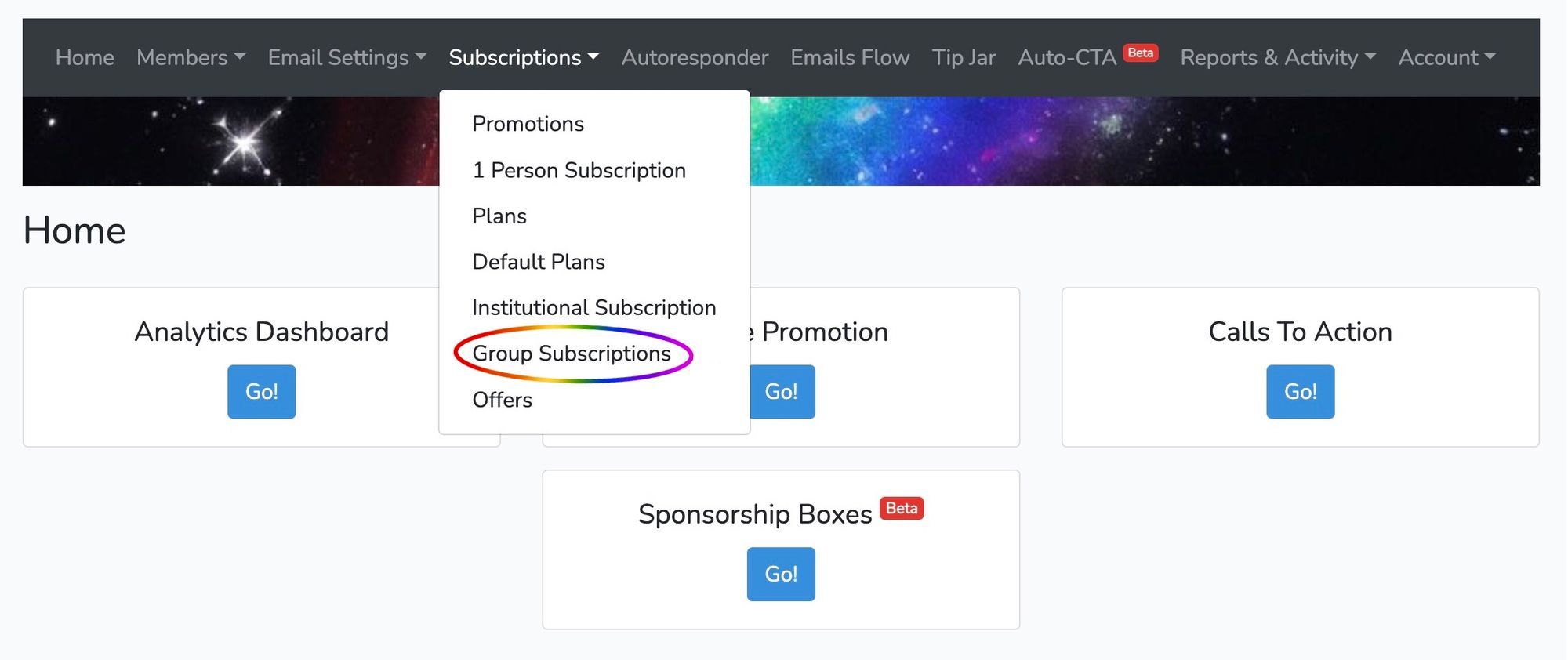
From the list of offers, select copy Offer URL to share with readers:
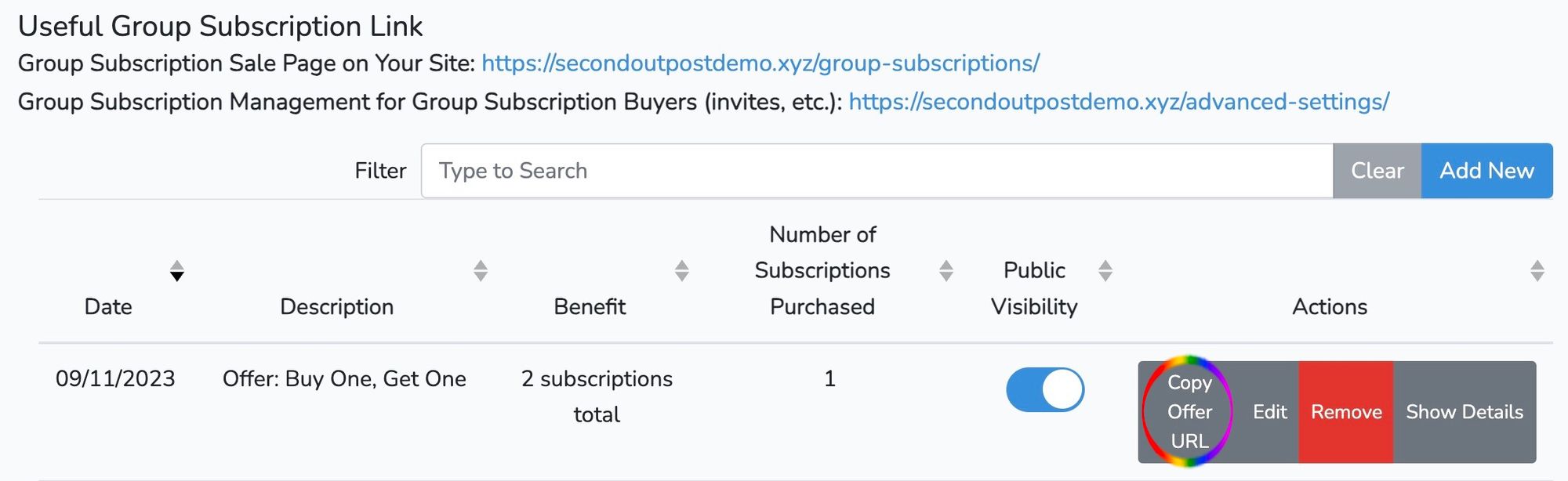
Use this link to take readers directly to the option to purchase the offer:
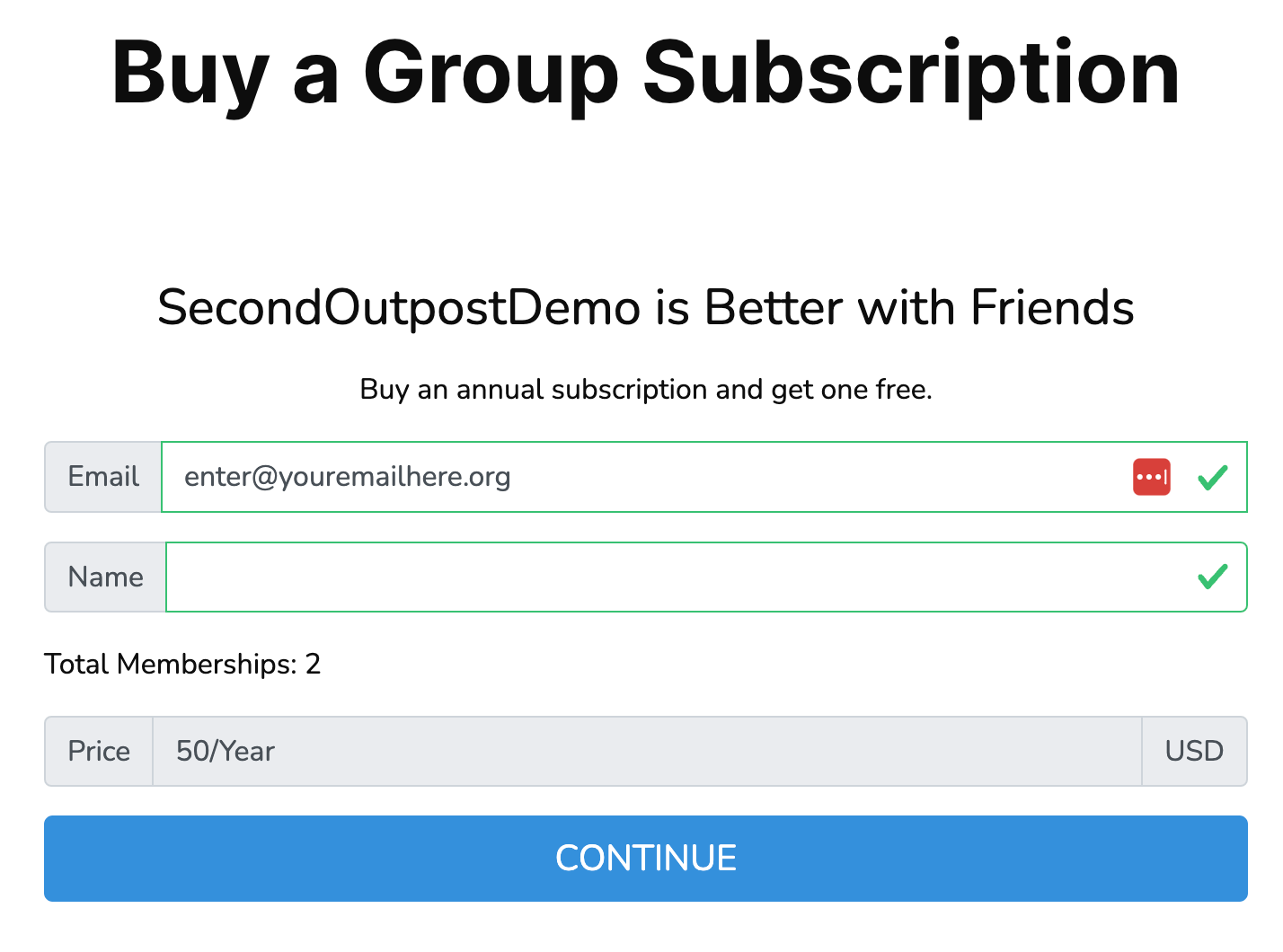
To link to all your offers on a sales page:
The link to your sales page can be found a few places. One is at the top of the Group Subscription page:
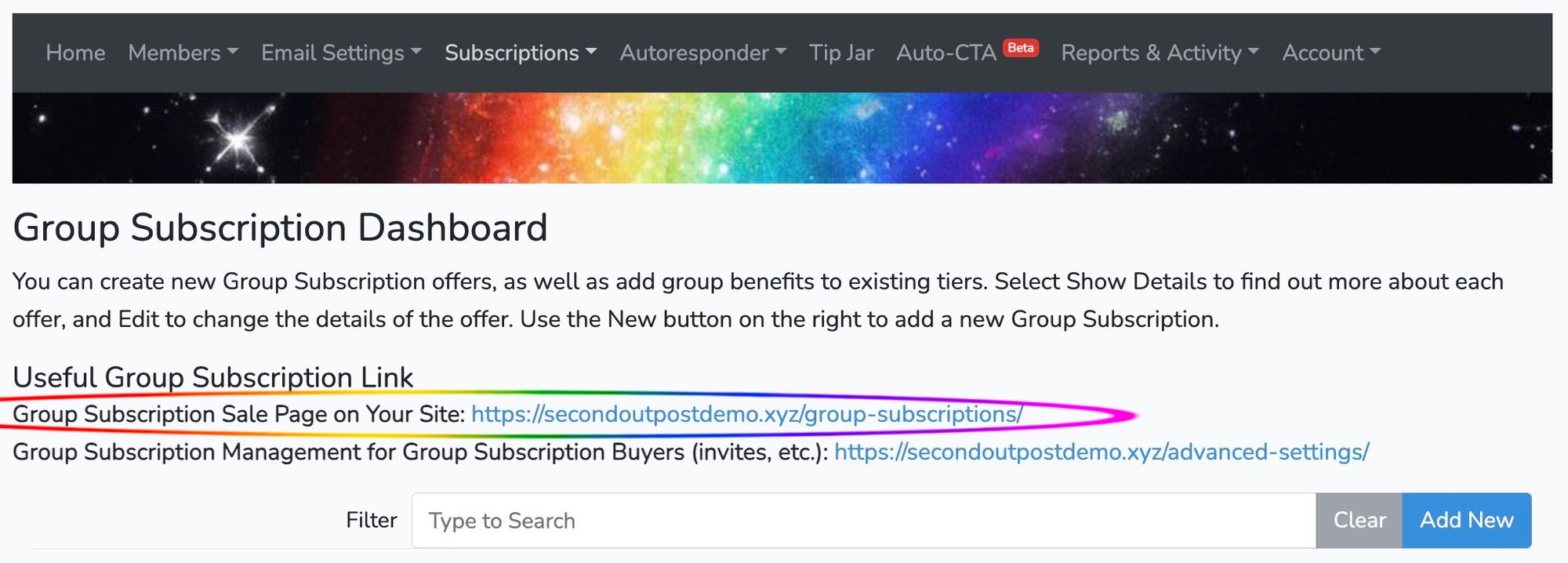
The link can also be found on the bottom of the home page of your Outpost Control Center:
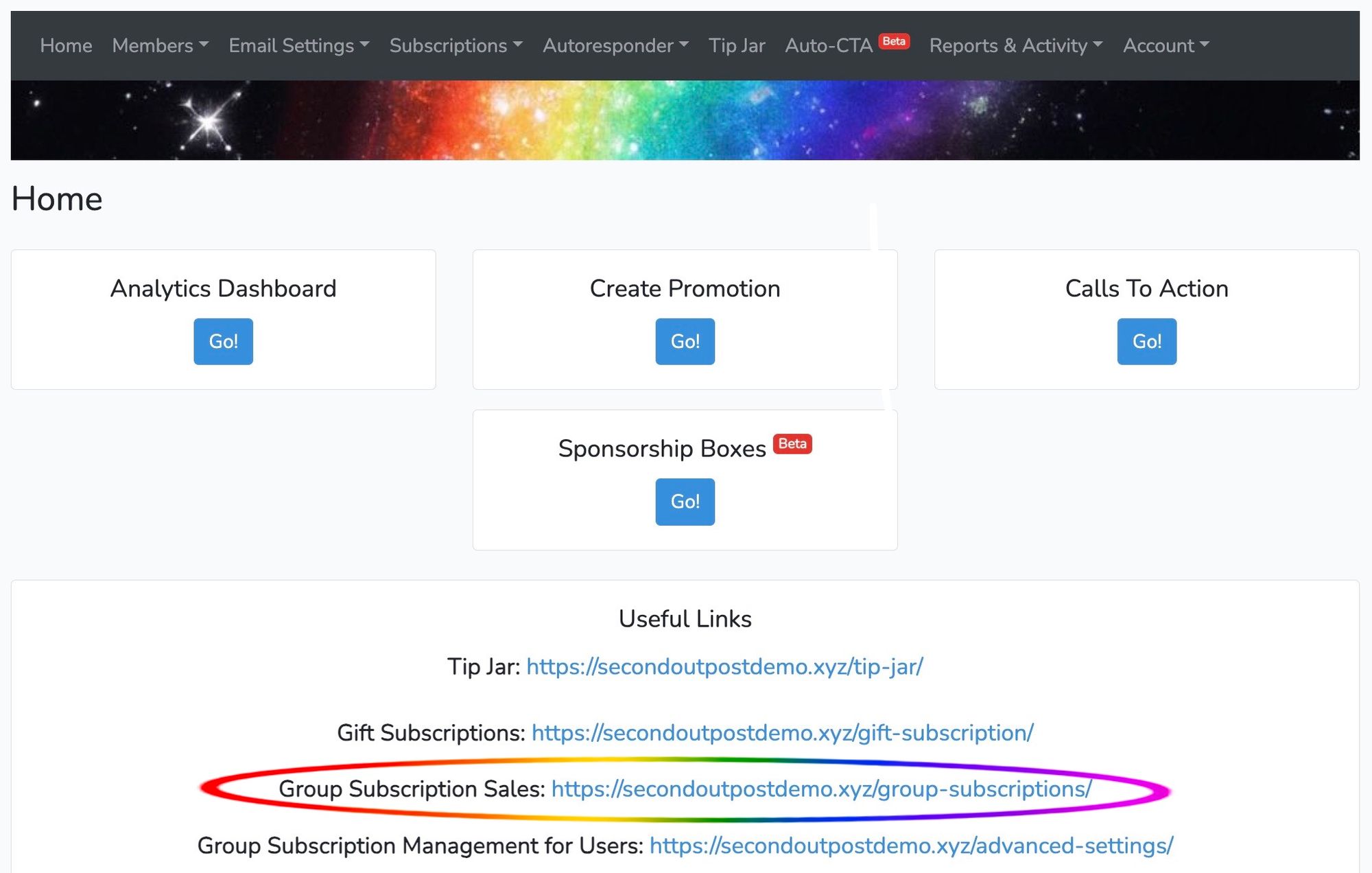
Image Credit: NASA
Go to the main documentation page. Or contact support@outpost.pub if you have questions.


