Nudge Emails are a strategic tool designed to gently remind your readers about subscription offers they showed interest in but didn't purchase on your Ghost site/newsletter. Crafted with precision and a touch of personalization, these emails rekindle their interest, nudging them towards making a decision.
When a reader clicks on a subscription offer in an Autoresponder email but doesn't buy, Outpost can send an automatic Nudge email prompting them to finish up.
You can also provide a discount offer in this email to further entice subscription.
Using Outpost's Nudge emails for Ghost
By default, this feature is turned off for existing subscribers, and on for new subscribers. To start sending Nudge emails or editing, head to your basic Autoresponder settings in your Outpost Control Center:
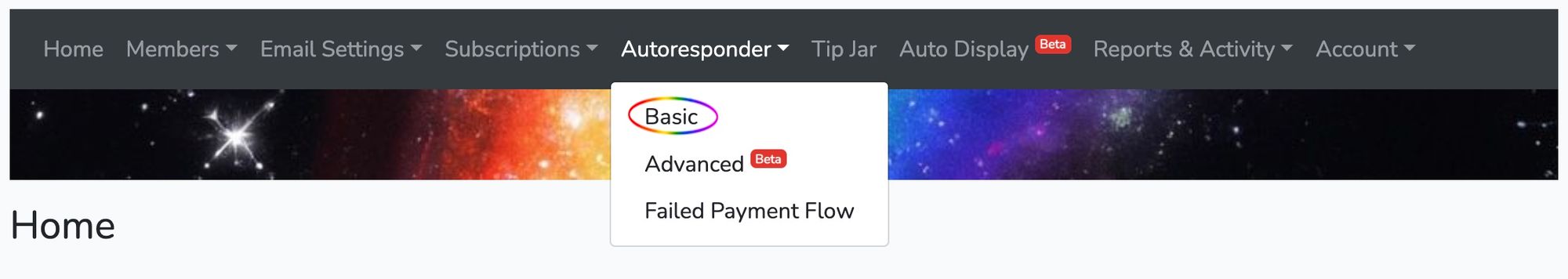
You'll find the Nudge settings under Autoresponder's Other section:
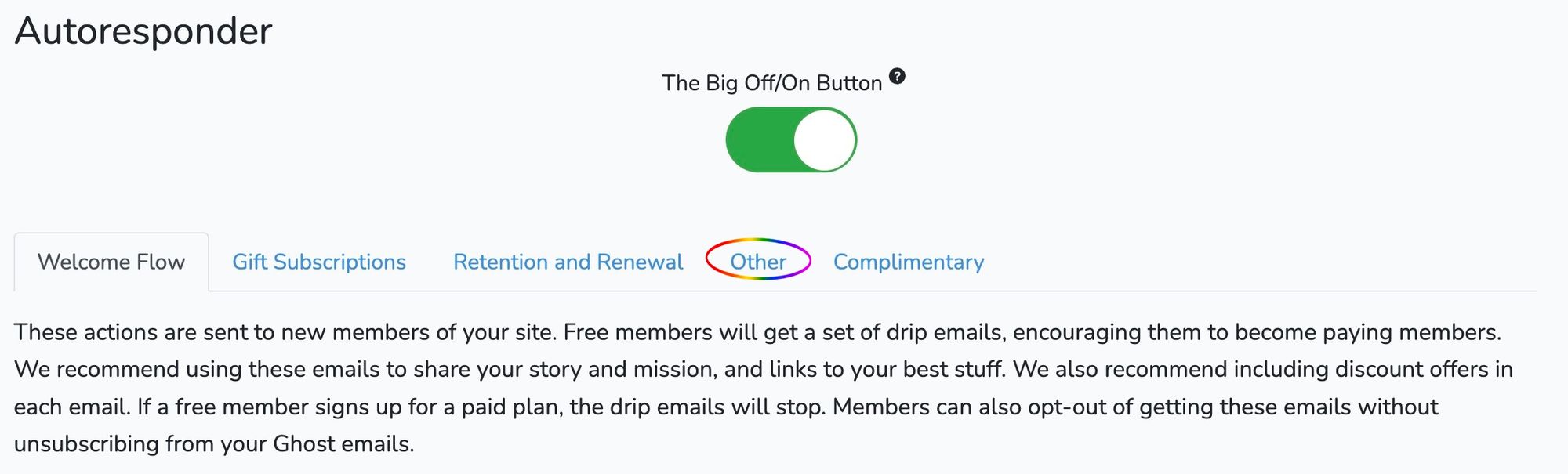
Nudge will be partway down the page. Again, it will be off for existing subscribers until you select to turn it on. Below is the feature's button in the On position:

Choose when you want the nudge to happen, meaning how long after someone clicked an offer in an Outpost Autoresponder Action email:
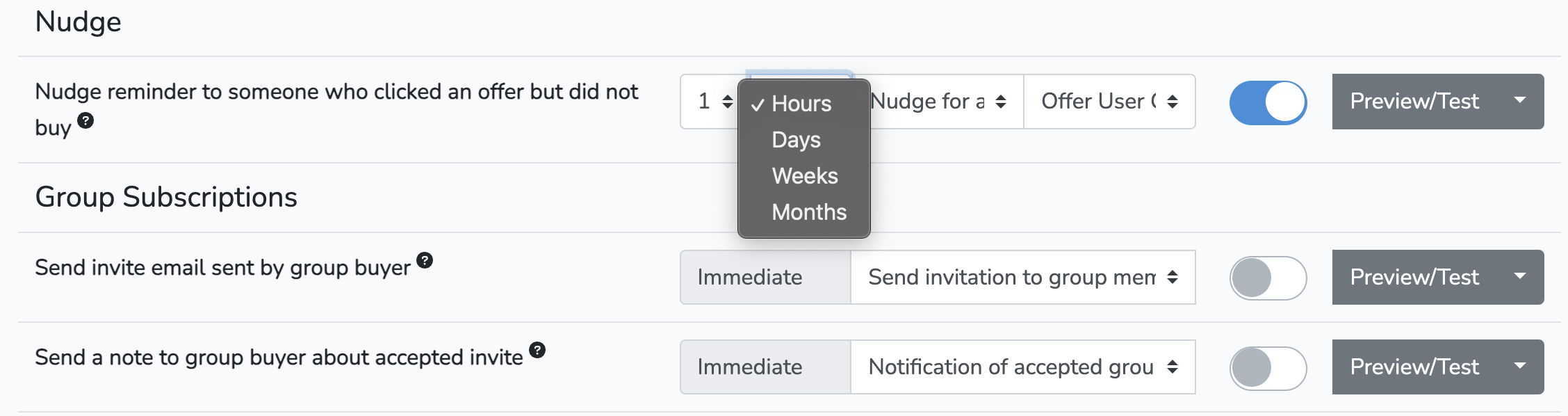
To have the offer the reader clicked on listed, select "Offer User Clicked." This is the default behavior.
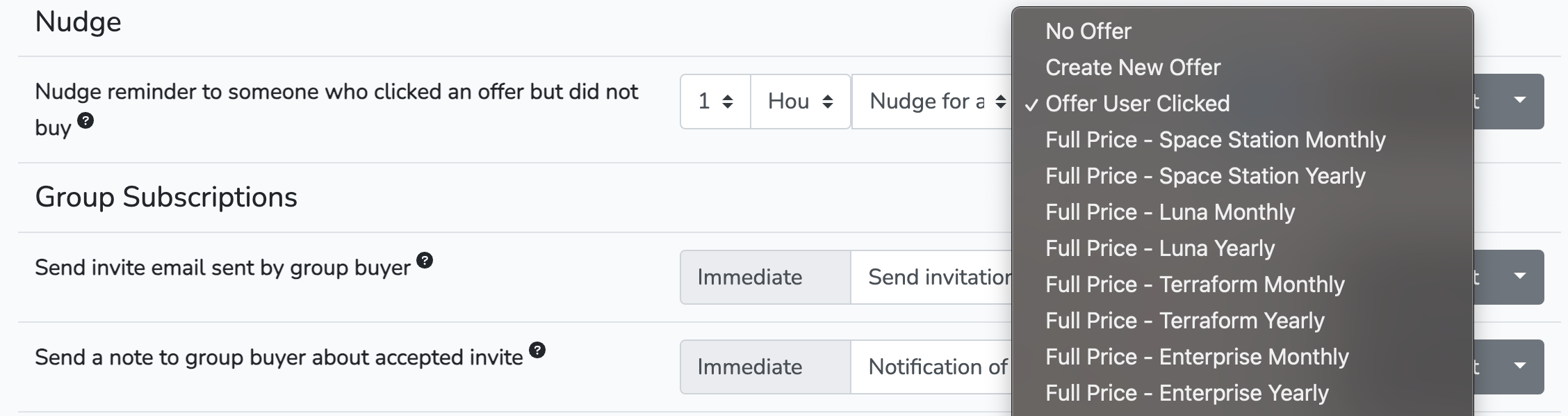
You can send one customized to simply include the offer that the user already clicked, create a new one, or simply send them to a full price offer:
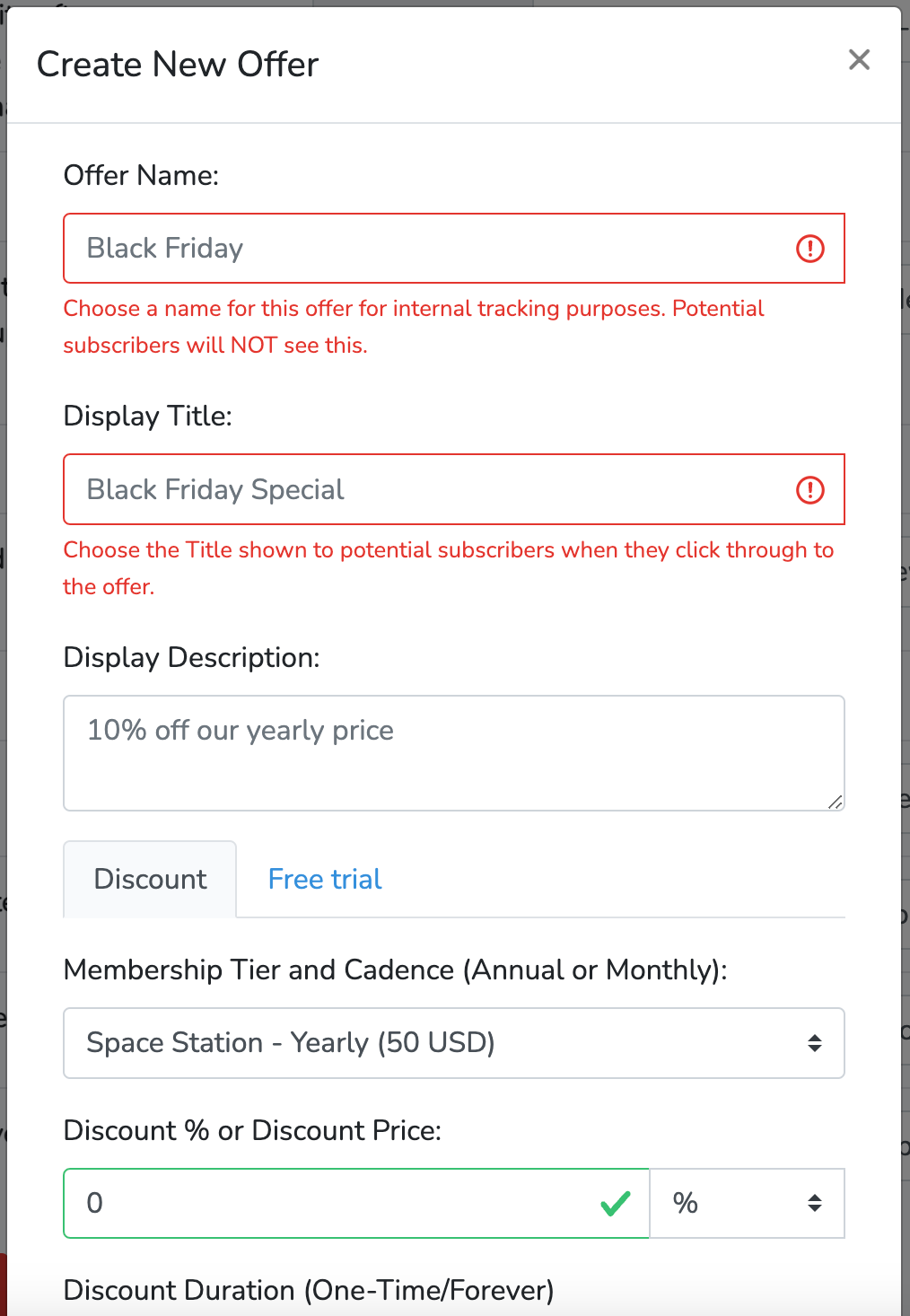
It might be helpful to offer a discount with this Nudge email to draw in more subscribers.
Editing your Nudge email
To preview/edit/send test, click "Preview/Test."

Outpost provides a template that is ready to go. To change this email, select the Edit button circled below:
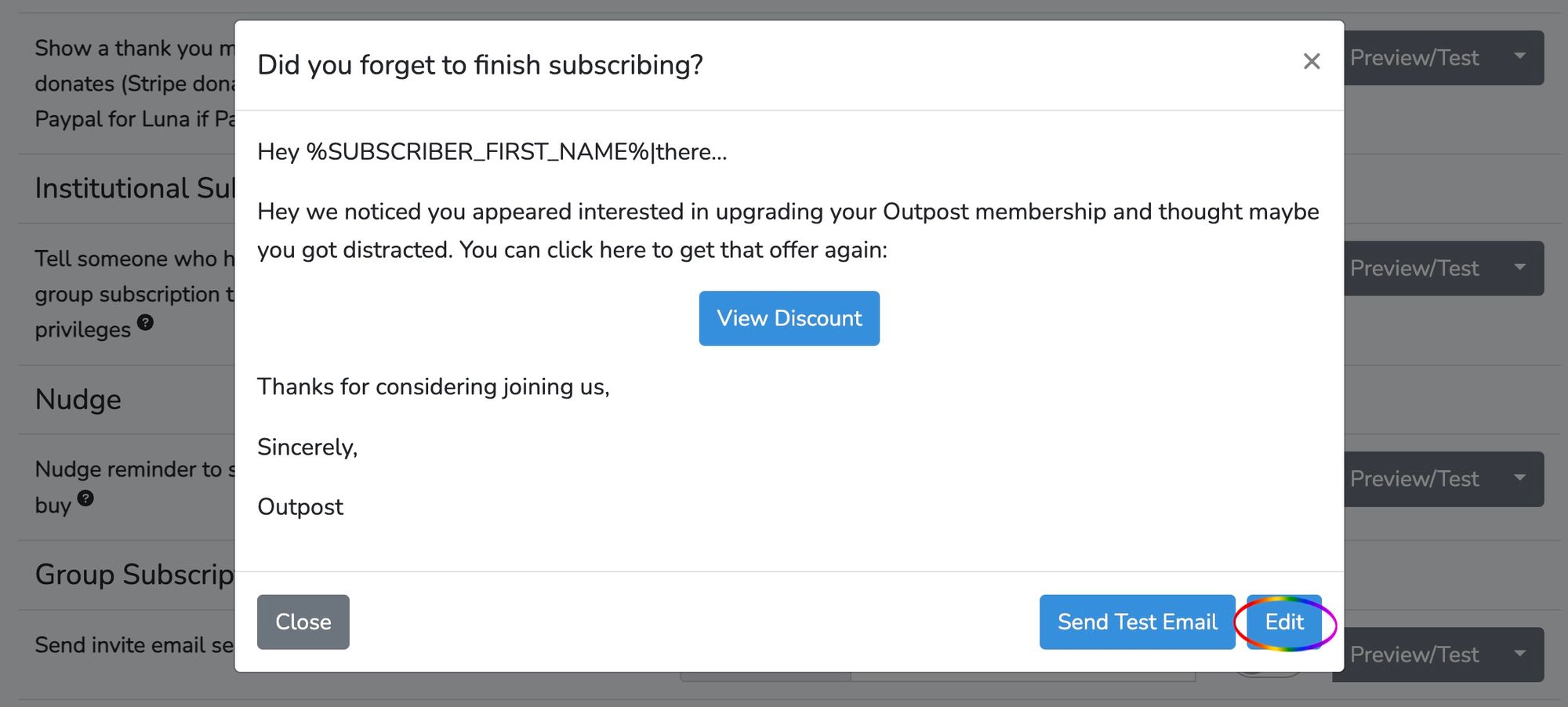
Here, you can put the Nudge email in your own voice
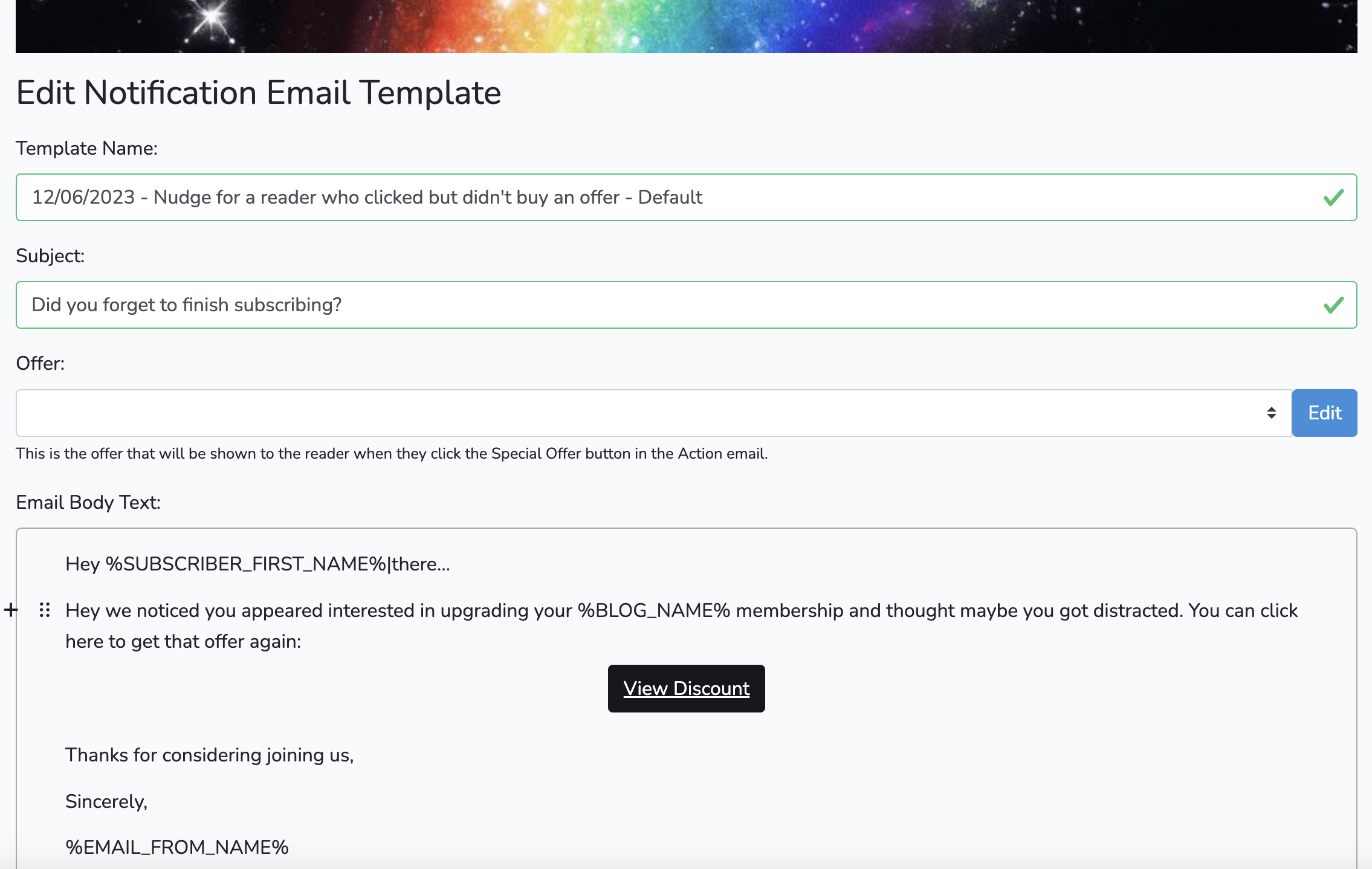
This email can utilize Email Variables to personalize with the reader's name, a list of which you can find below the email template:
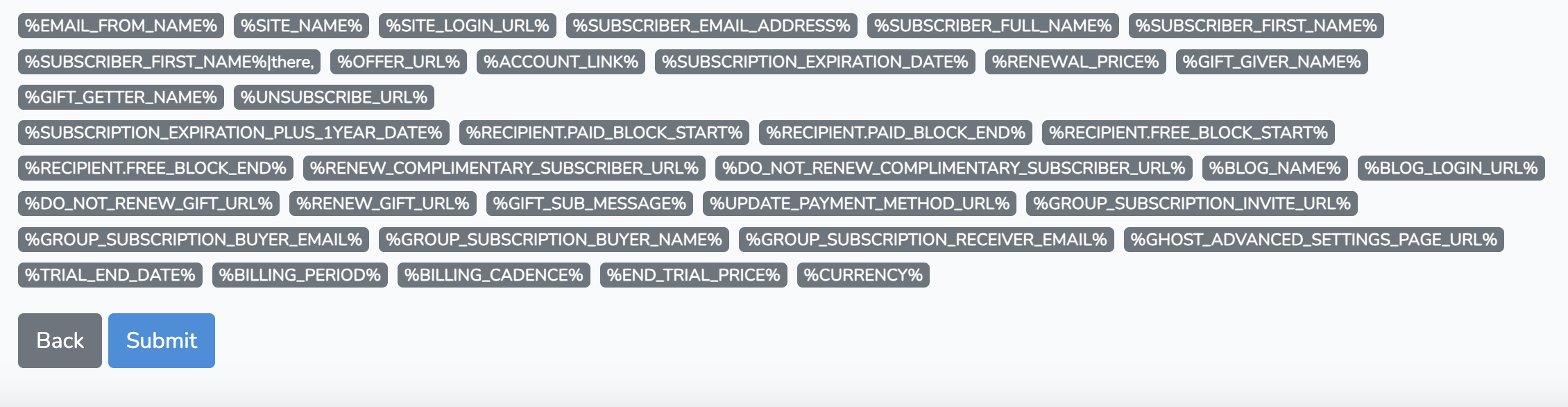
When you're ready to save your email, don't forget to hit Submit to save.
Nudge email reporting
Like with other Autoresponder actions, we'll let you know what emails went out and how they performed
In that report, we'll tell you everyday how many Nudge emails got sent, how many we think were opened, and how many clicks there were on the Nudge offer.
You'll see something like "Nudge reminder to someone who clicked an offer but did not buy: Sent: 1, Open rate: 100%, Click rate: 100%, Conversions: 1
When there is a successful conversion you'll see something like "Yesterday, 1 person joined from the Nudge reminder to someone who clicked an offer but did not buy."
Image Credit: "Moon Over Southern Atlantic" NASA
Go to the main documentation page. Or contact support@outpost.pub if you have questions.


