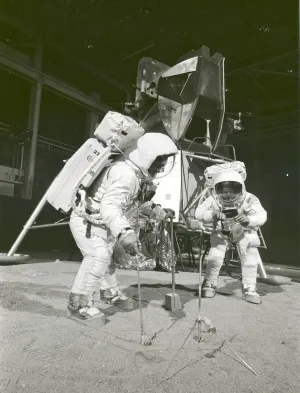Under Subscriptions, select Institutional Subscription:
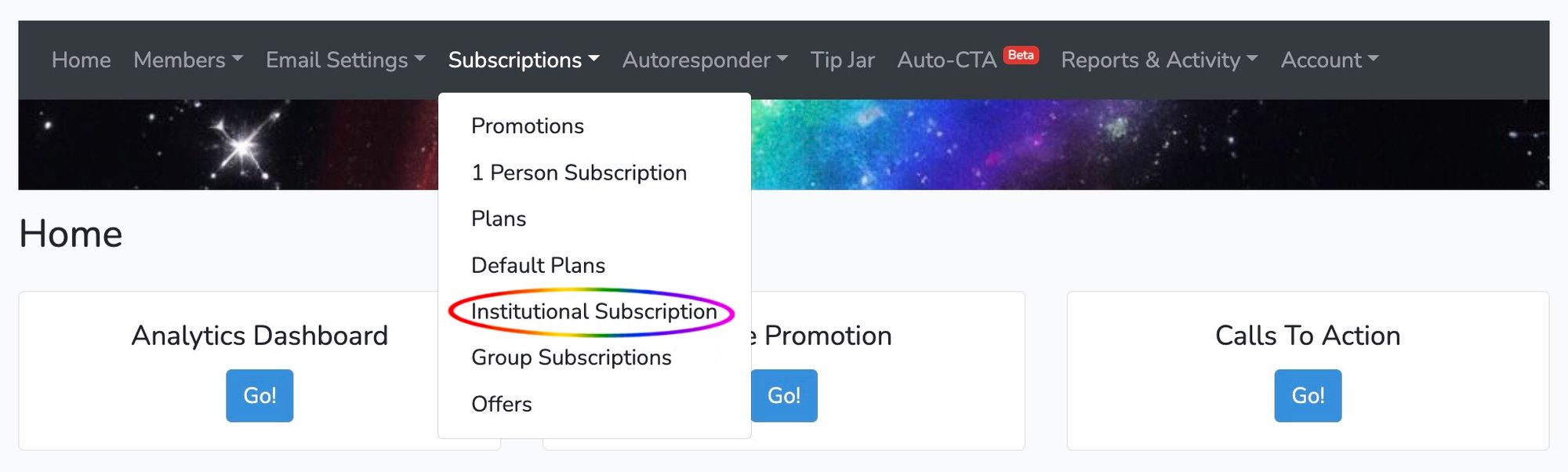
On the right, select the green Add New button:
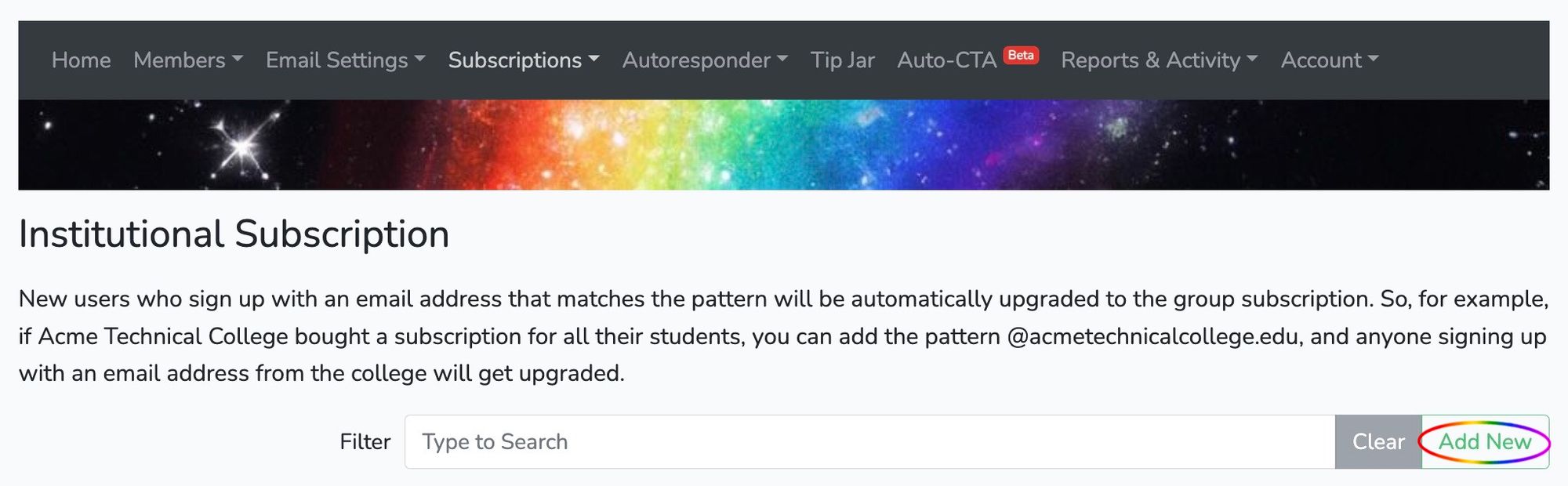
Follow the prompts to create your new Institutional Subscription, and everyone who joins using the email address pattern will be included:
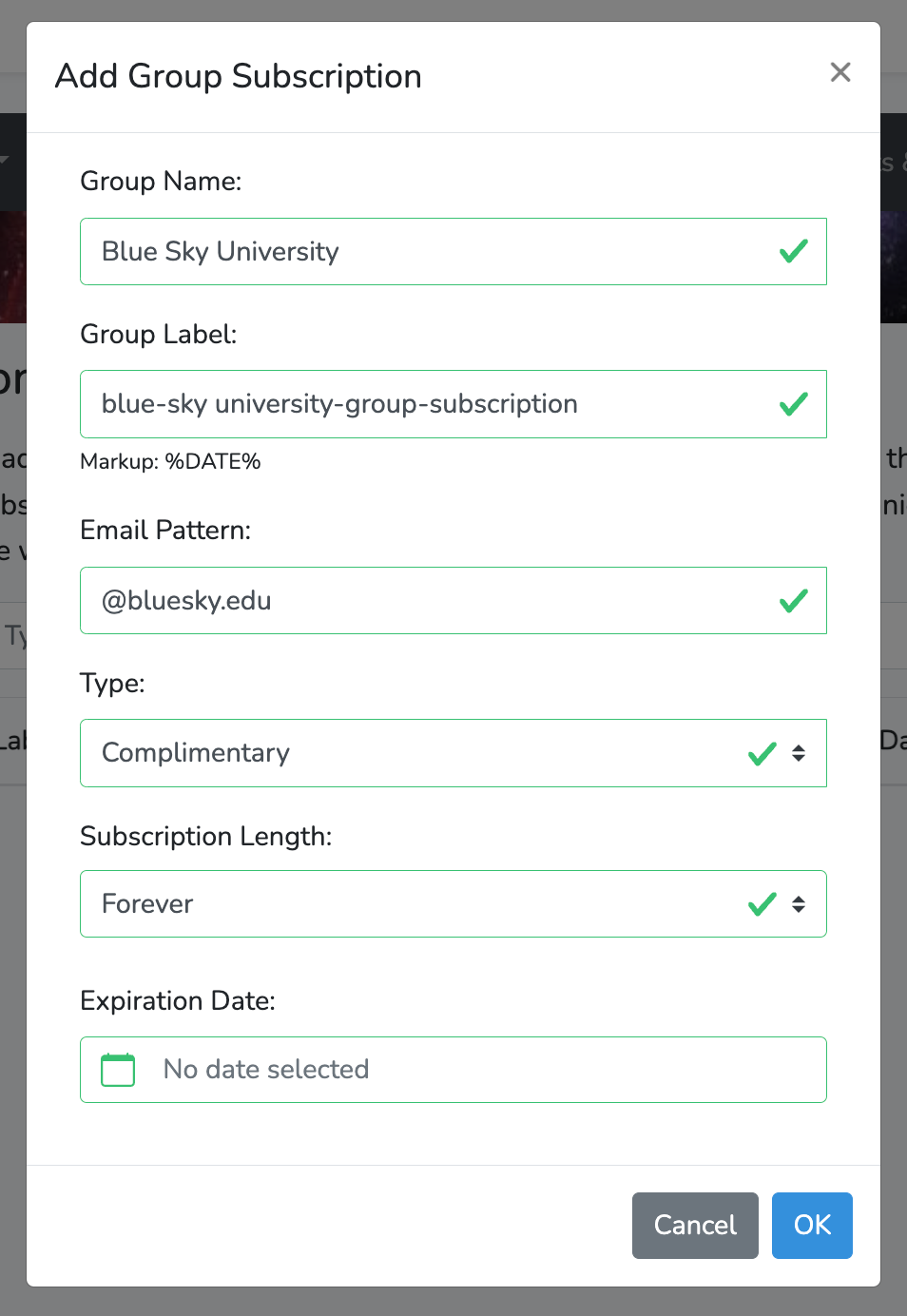
Image Credit: NASA
Go to the main documentation page. Or contact support@outpost.pub if you have questions.