In the Outpost Control Center, select Manage Recipients under the Reports tab:
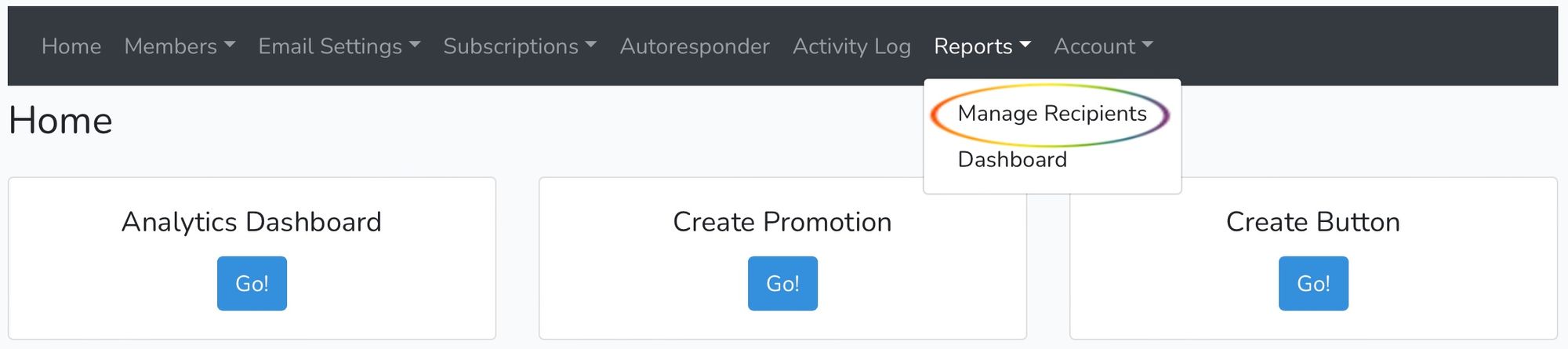
You can turn reports on or off with the button, or edit recipient information:
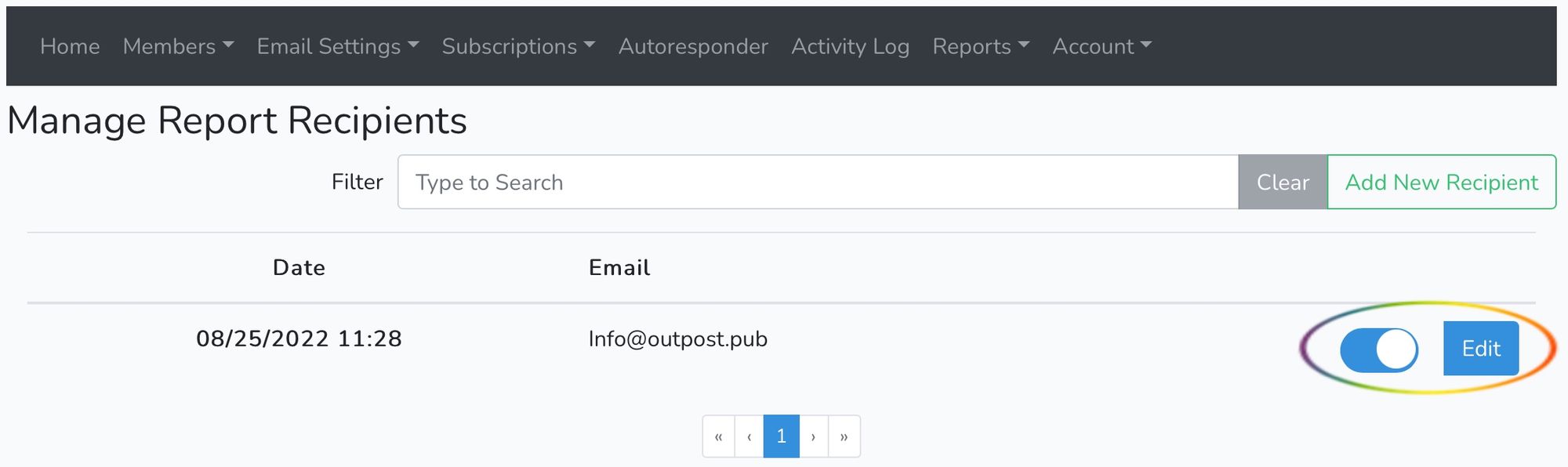
Select Add New Recipient to add a new recipient for reports:
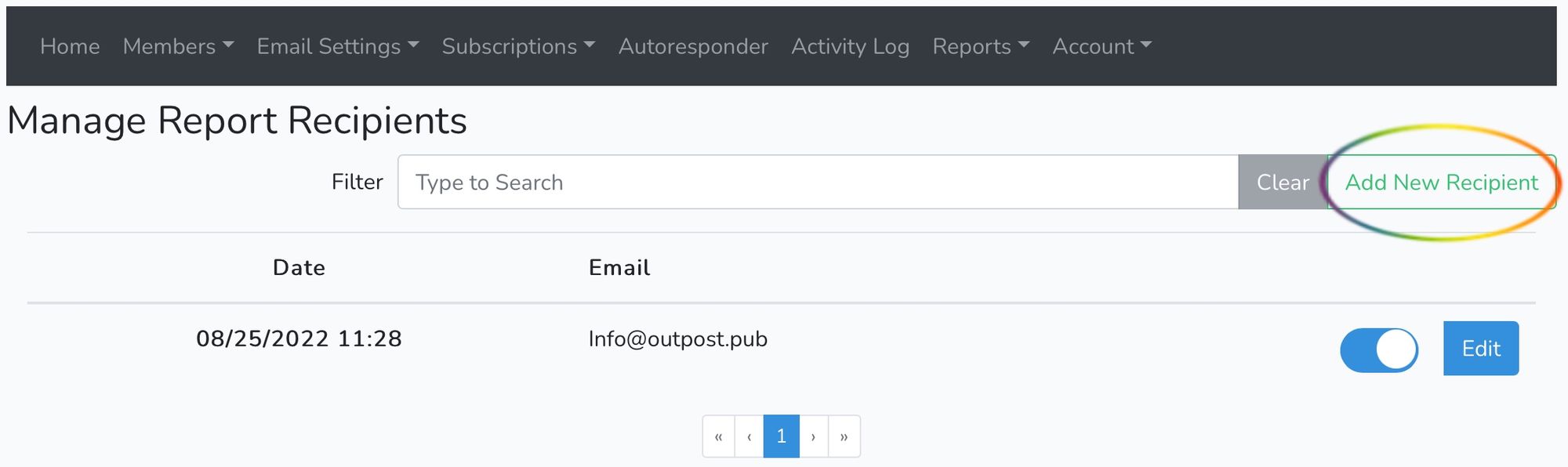
Image Credit: NASA/Radislav Sinyak
Go to the main documentation page. Or contact support@outpost.pub if you have questions.


