When a buyer has purchased their group subscription, they'll automatically receive an email:
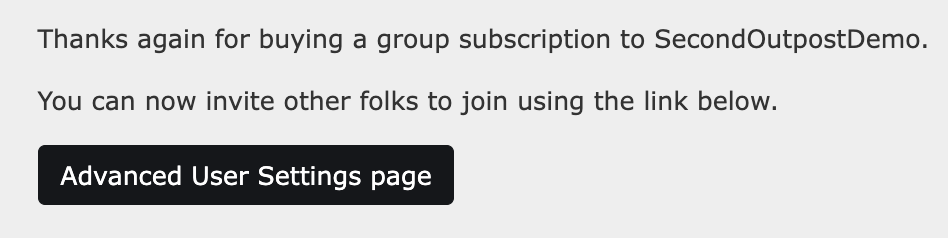
This will take them to the Advanced User Settings page:
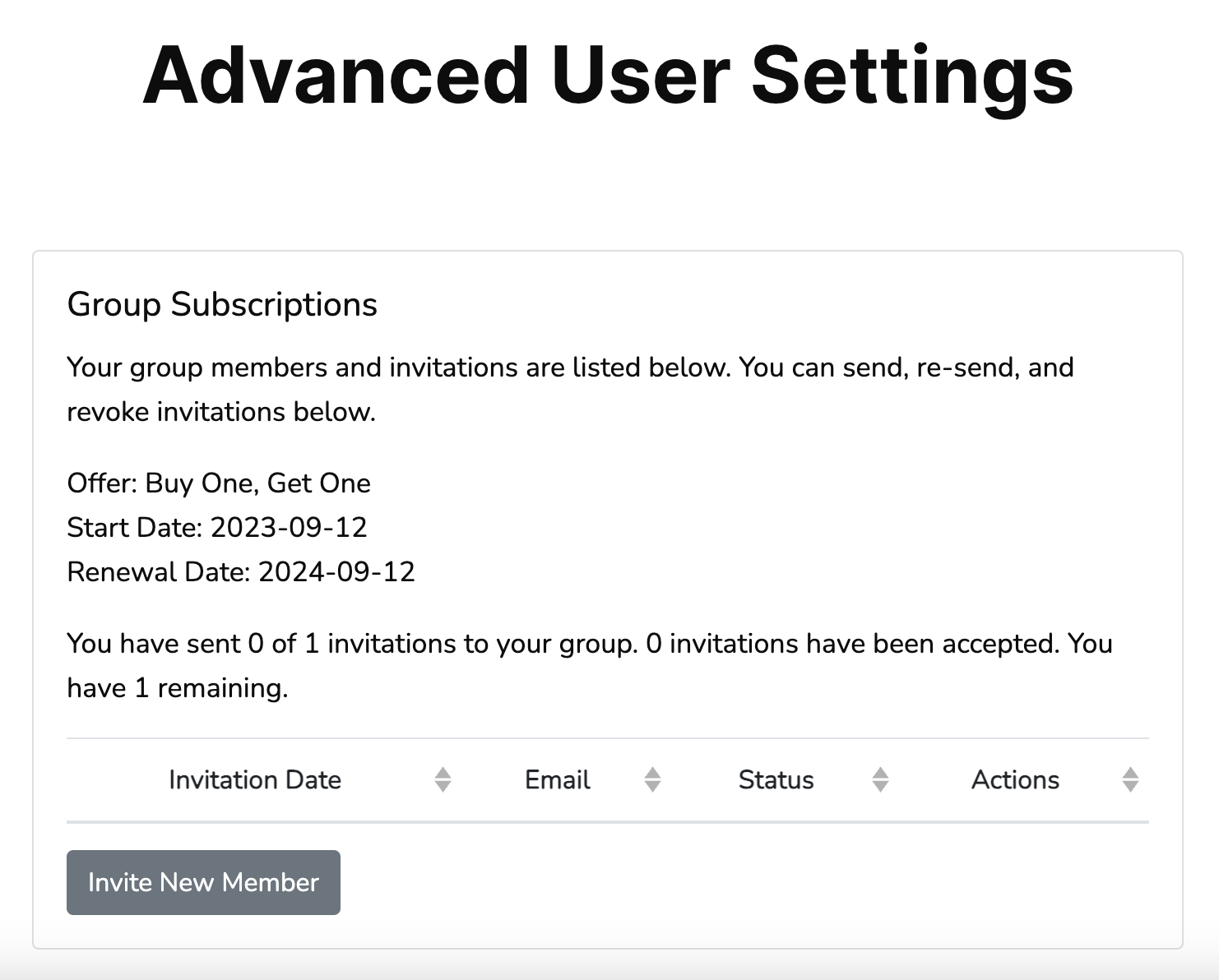
When they select the Invite New Member button, the email for the invitee can be entered:
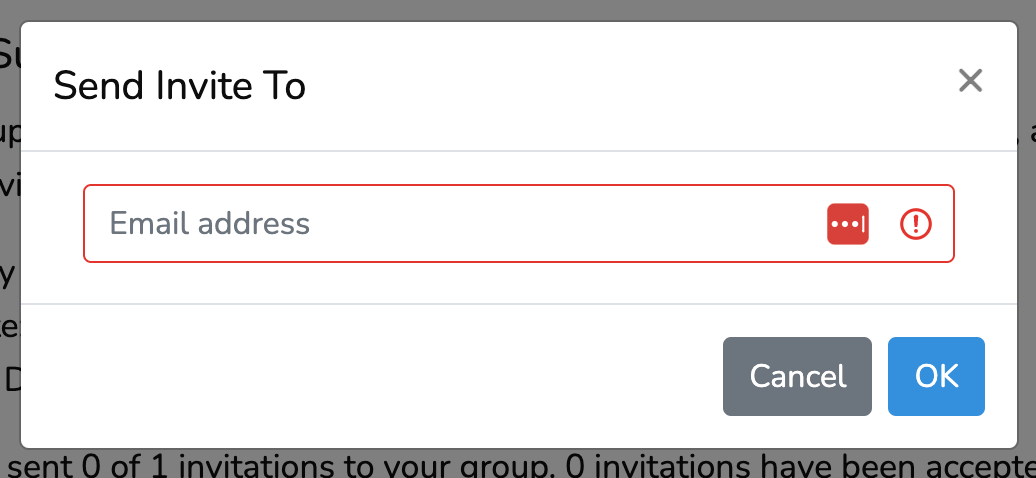
The invitee will receive an email to activate their subscription. If there are any unused invitations, the buyer will receive a reminder email:
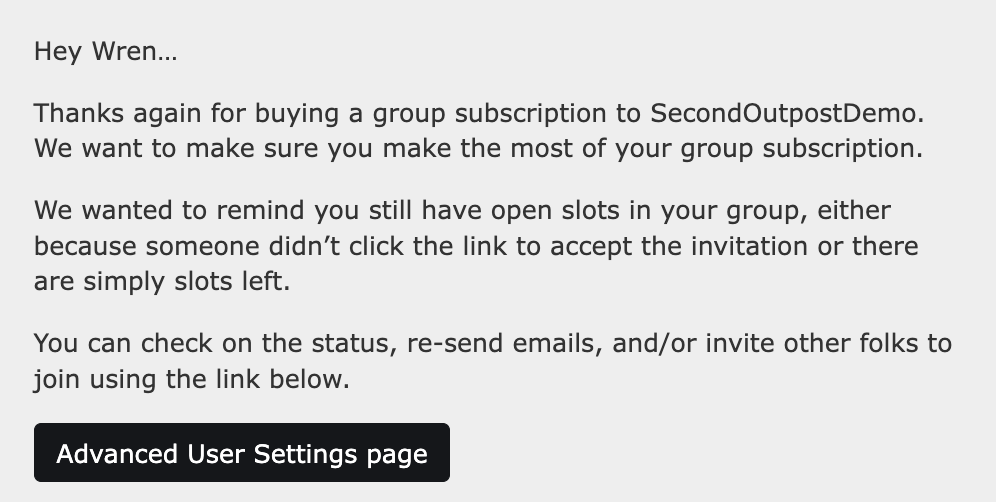
They will also be informed in an invitation goes unused, so that it can be re-sent or used for someone else.
Image Credit: NASA
Go to the main documentation page. Or contact support@outpost.pub if you have questions.


