Select Autoresponder from the Outpost menu, and you'll encounter The Big Off/On Button. We recommend keeping it turned off while you edit your Autoresponder emails and customize your content. The Button looks like this when turned off:
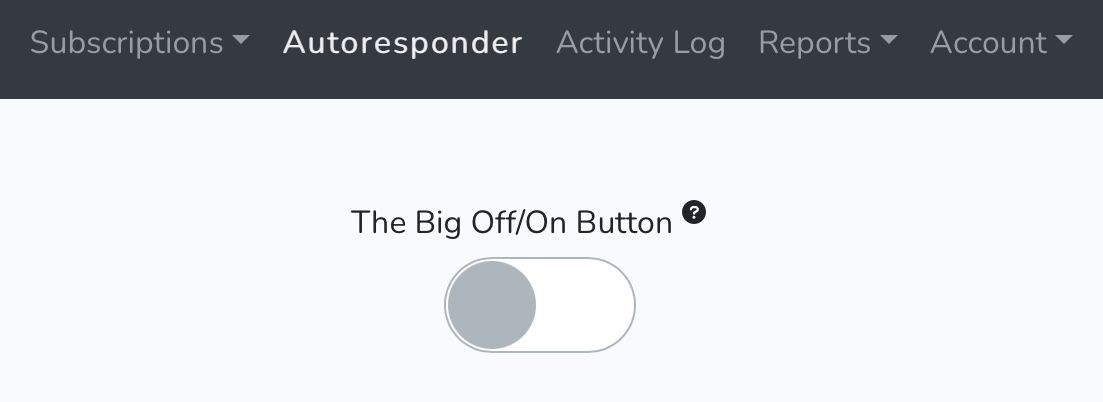
When you're ready to start using Outpost's Autoresponder, simply turn The Big Off/On Button to the On position. It will look like this:
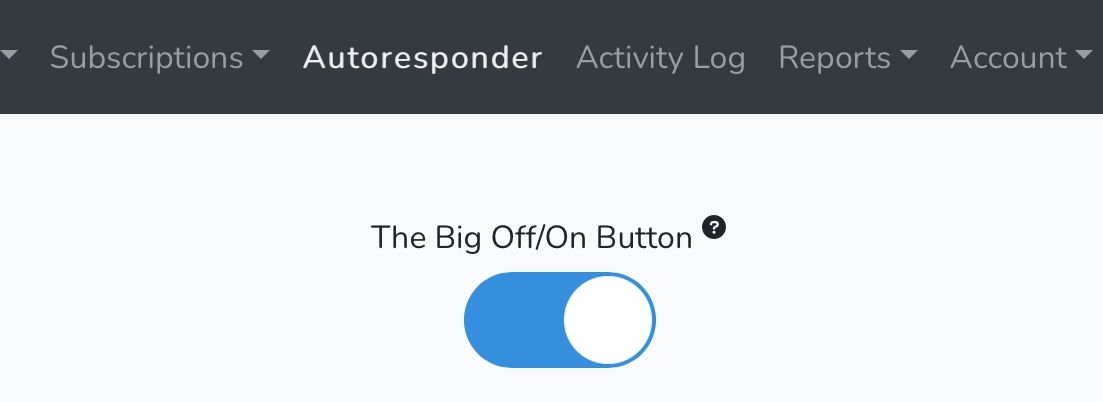
The Big Off/On Button controls all Autoresponder emails. To learn how to turn individual actions on and off, go here.
Image Credit: "Tarantula Nebula" NASA
Go to the main documentation page. Or contact support@outpost.pub if you have questions.


