When an existing member donates via the Outpost Tip Jar using Stripe, we automatically put a "gave_a_donation" label on the member in Ghost. You can then go to your Ghost site to see or export these members. Go to Members in Ghost, click Filter in the top right corner, and search for the label "gave_a_donation." dimension
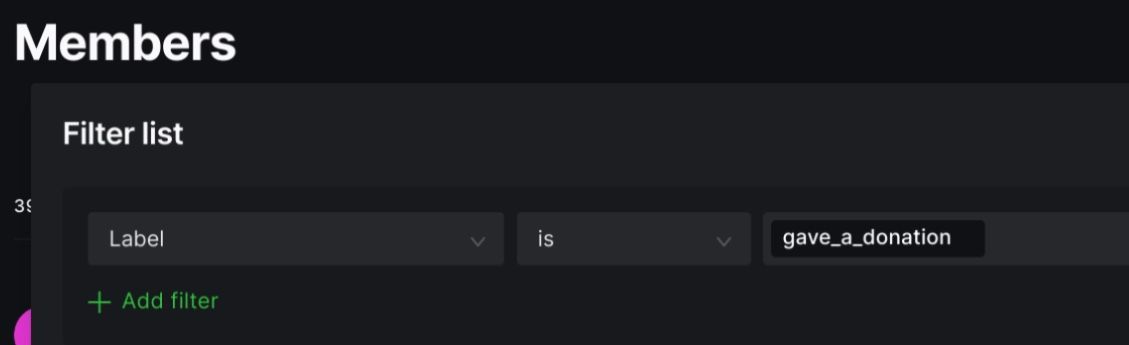
If someone gives a donation via Stripe who is not a member, they are not added to Ghost and are not labeled. You will get an email notifying you of their donation, with an opportunity to write them back personally and thank them, but they are not added to Ghost or labeled.
If someone donates via PayPal, that currently happens outside of Outpost view. Since we can't see the donation, we can't add the label for that user. You should get a notification from PayPal about the donation, and if you want to make sure all donating members are labeled that way in Ghost, you will need to add the label yourself.
We plan on building an integration with PayPal that will let us see the donations and label these users automatically in the near future.
Image Credits: "Vast Galactic Neighborhood" ESA/Hubble & NASA, J. Dalcanton, Dark Energy Survey/DOE/FNAL/NOIRLab/NSF/AURA; Acknowledgment: L. Shatz
Go to the main documentation page. Or contact support@outpost.pub if you have questions.


