Outpost makes it easy to offer Gift Subscriptions for your Ghost site, including automatic communication with our Autoresponder. We'll automatically thank the gift giver, alert the recipient, ask the giver if they'd like to renew as the subscription draws to a close, then reach out to the recipient if the giver doesn't respond to ask if they would like to continue their subscription.
In addition to handling the communication for you, Outpost also lets you know who is a gift giver or recipient when you're looking at your members. If you're already a member of Outpost at the Luna level or higher, here's how to get started:
Create Gift Subscription Plan
In your Outpost Control Center, go to Plans under the Subscriptions tab:
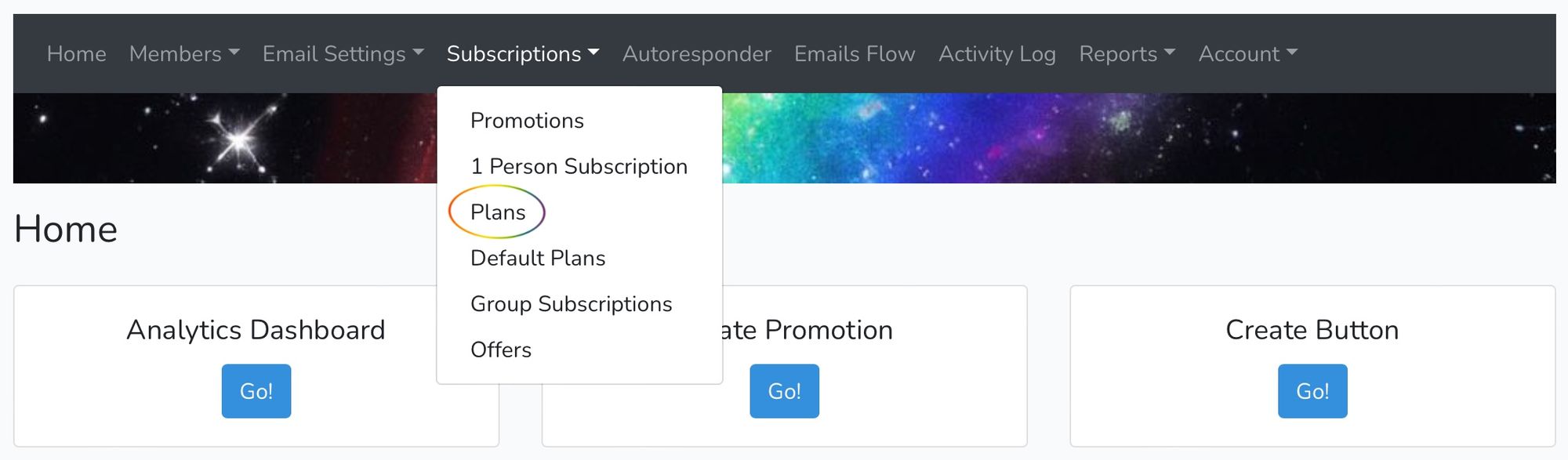
From there, you'll be able to create a new plan: your Gift Subscription plan, set a price (you can change this later), and choose if you want this to be billed Monthly or Annually.
To advertise Gift Subscriptions to your readers, use our Gift Subscription Buttons or simply use the url in your emails or theme.
Gift Subscription URL
If you log into your Outpost, you will see your gift subscription url on the front page, at the bottom, under Helpful Links.
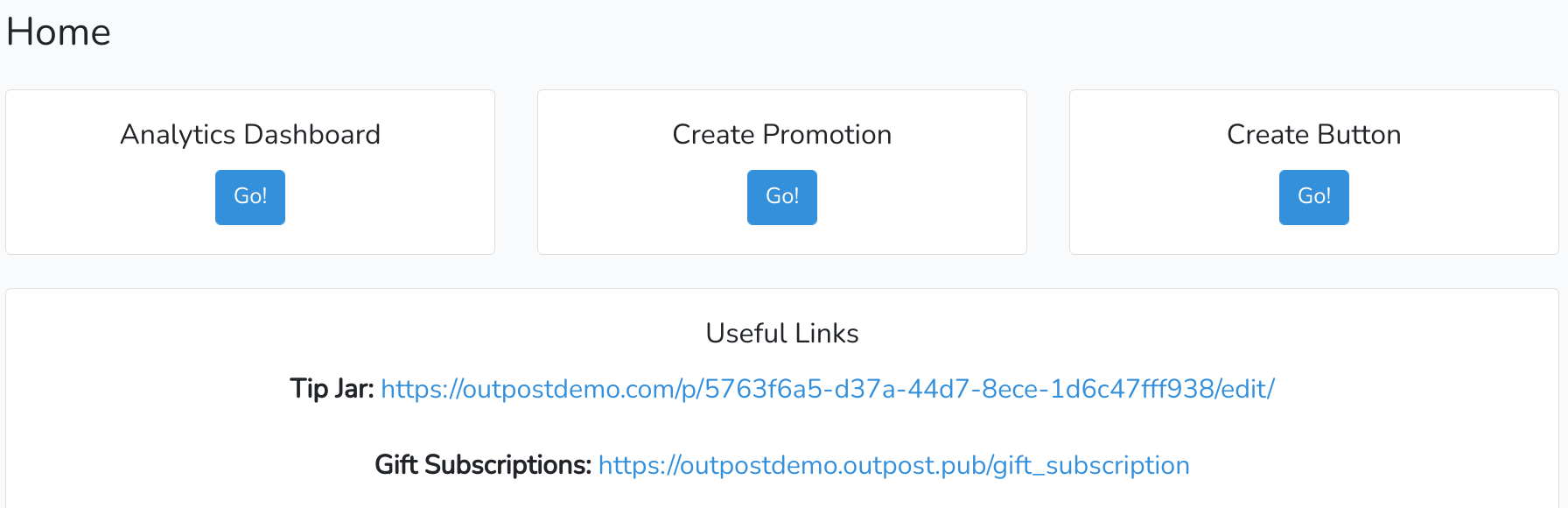
Gift Subscription Buttons
To add buttons to prompt readers to buy gift subscriptions for others, go to Create Button in your Outpost Control Center:
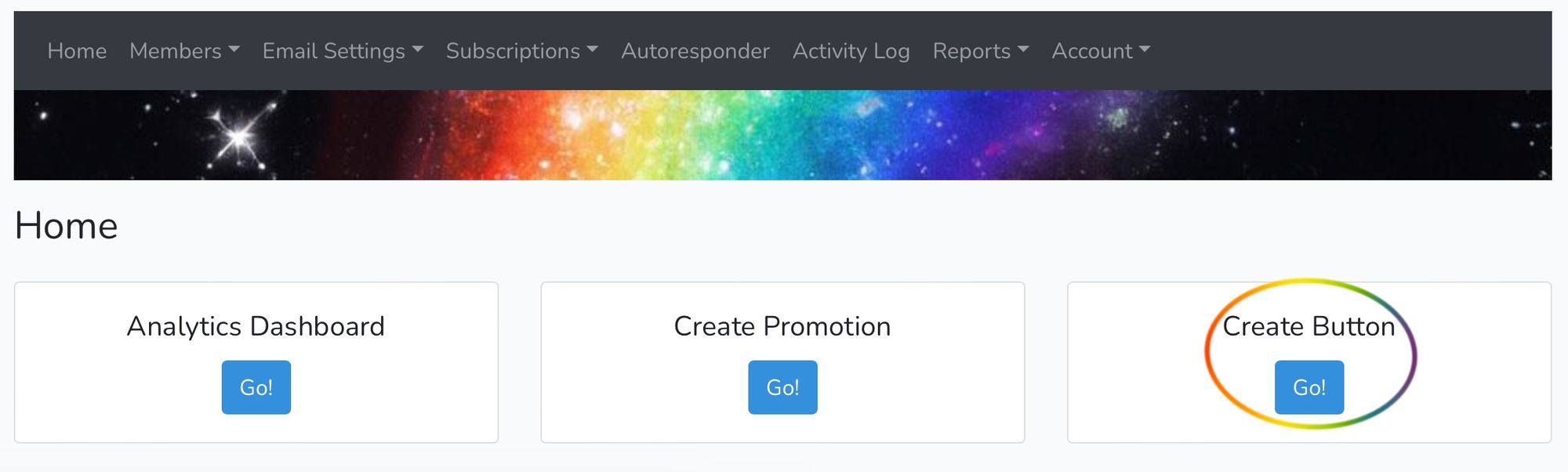
Choose Gift Sub from the options:
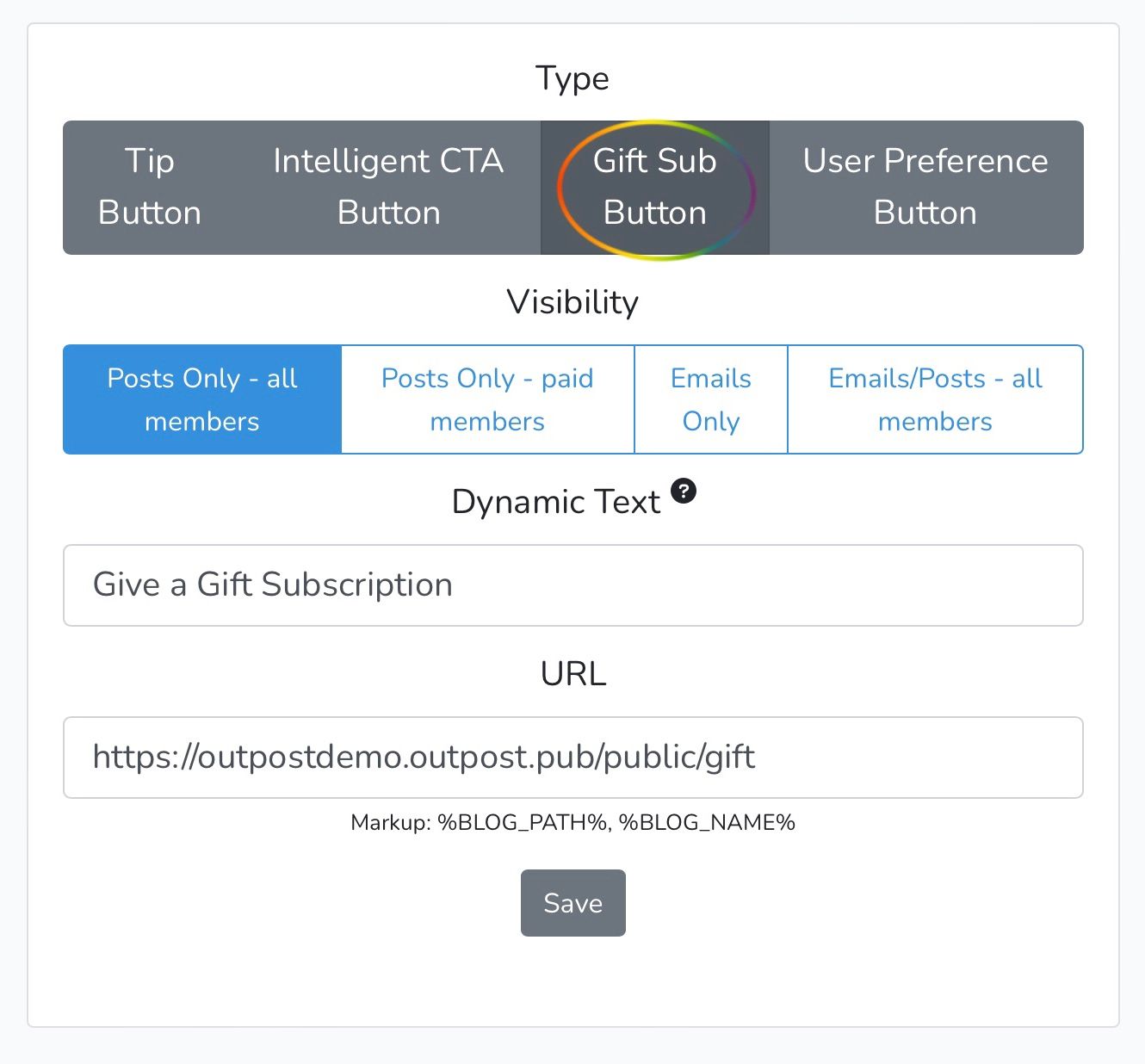
If you choose the Post Only options (in blue, below button type selection), Button text will dynamically change when you change the text, even in past posts. If you'd just like to use one button, you can choose the Emails/Posts-all members option, just know that buttons used in emails will not be able to dynamically change if you change the text.
Image Credit: NASA
Go to the main documentation page. Or contact support@outpost.pub if you have questions.


