In your Outpost Control Center, select Notifications from the Account dropdown:
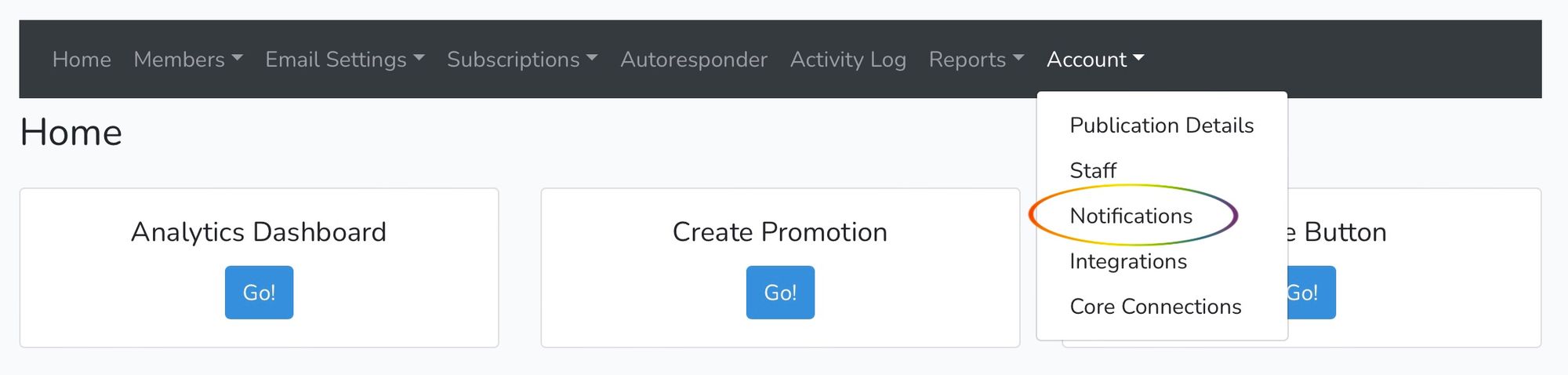
There, you can change who gets notified of a new tip:
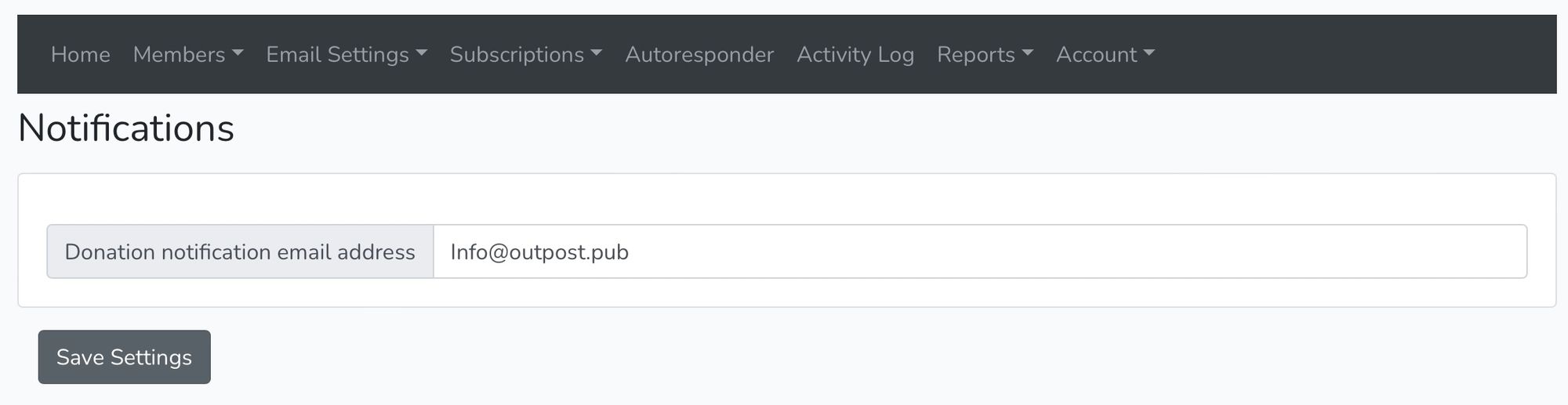
To learn more about Outpost, visit our homepage, drop us a note at info@outpost.pub or just start your free, no credit-card-required 21-day free trial of Outpost.
Image Credits: "Monster Merger" ESA/Hubble & NASA, J. Dalcanton, Dark Energy Survey/DOE/FNAL/DECam/CTIO/NOIRLab/NSF/AURA Acknowledgement: L. Shatz
Go to the main documentation page. Or contact support@outpost.pub if you have questions.


