Go to the Autoresponder tab in your Outpost Control Center.
Select the Action you'd like to change the discount in:
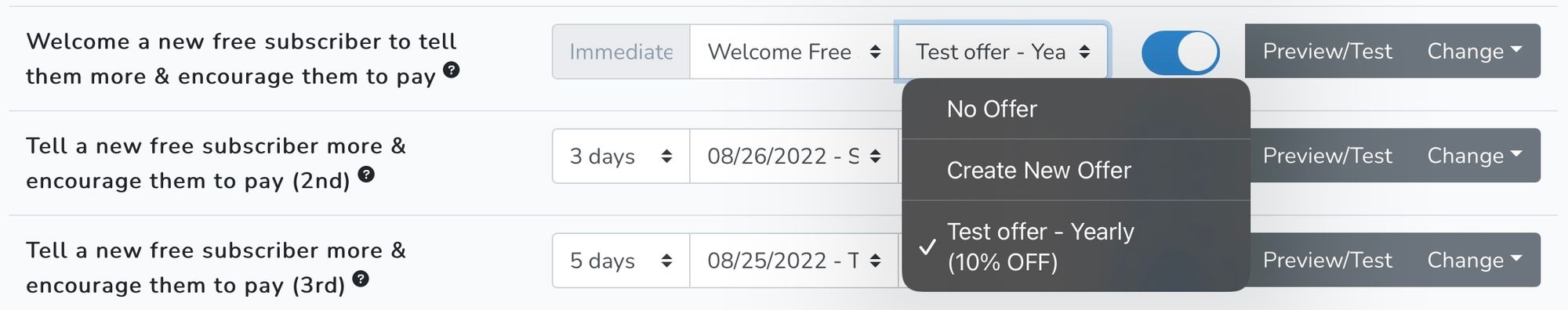
You can create a new offer for this action, or select one you have already created for this action. Each offer you create is locked to that particular action, so you can't use an offer that you created in another action, you will have to recreate it. That's because we track which users sign up for which offer via which action. Creating a new one looks like this:
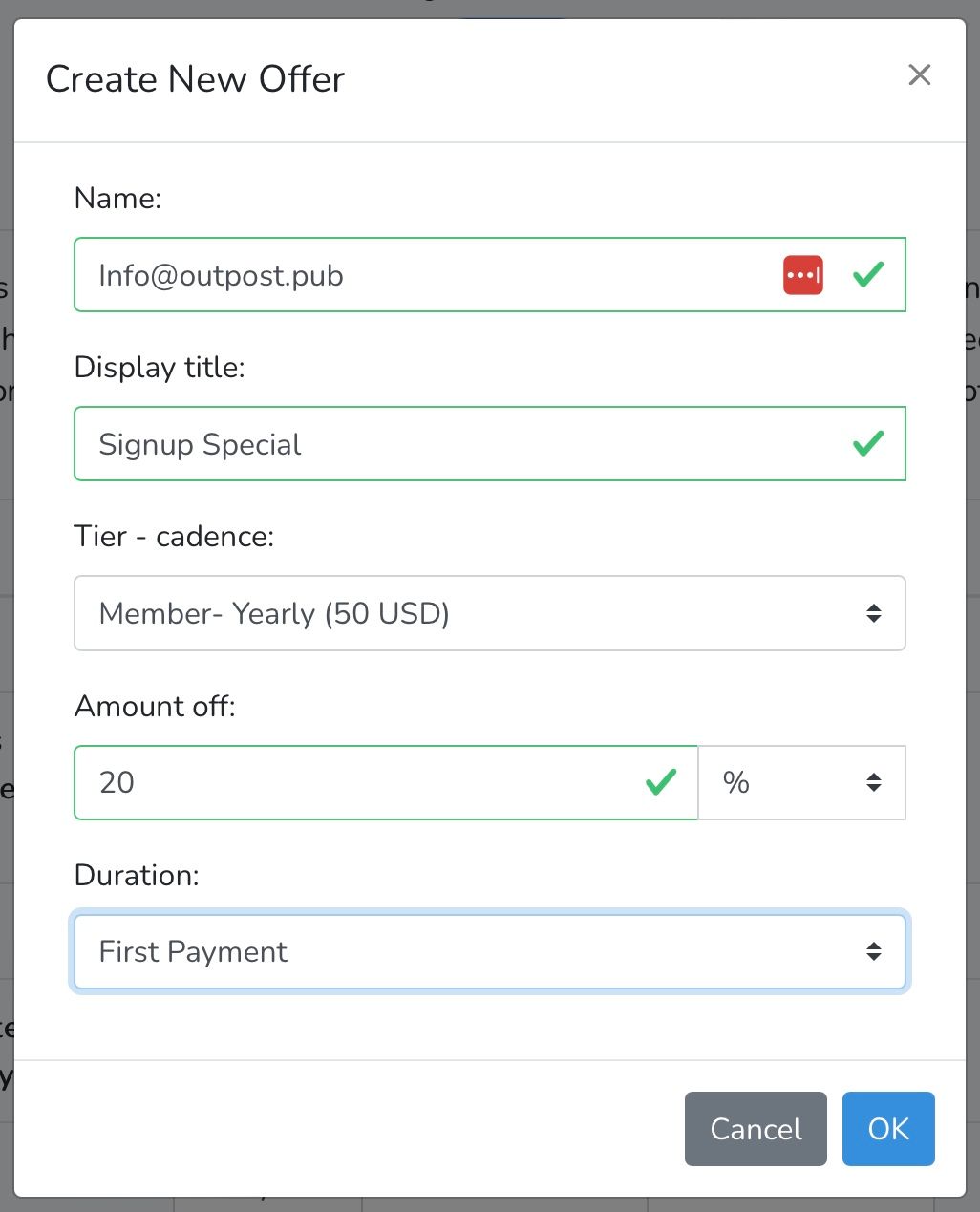
If you run into any problems, please write us at support@outpost.pub.
Image Credit: "Blue Halo" NASA
Go to the main documentation page. Or contact support@outpost.pub if you have questions.


