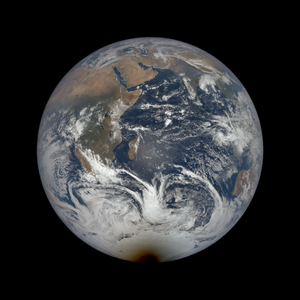Outpost allows you to accept tips and donations through PayPal on your Ghost site. As with Stripe, Outpost does not take any percentages from your tips; they're all yours.
There are two ways to do this.
1) The BEST way is to use a Business Paypal account (if your site is registered as a business you can upgrade to Business for free in your PayPal account).
Once you have that you can connect it to Outpost, and Outpost will handle all the stuff around donations, including thank you messages, sending you a notification, adding a label to the donater's member page in Ghost, keeping track of all donations, and including donation info in your reports.
2) If you can't upgrade to a Business account or are waiting on PayPal to approve it, you can still add PayPal as a donation option in your Tip Jar for Ghost. This lets people give you donations via PayPal, but it's not integrated the way that Business Accounts are.
If someone donates this way, you will get an email from Paypal, but you'll have to send the thank you note yourself. And Outpost can't include this info in Ghost or Outpost's reports because with Personal Accounts, Outpost can't see that a donation happened.
Instructions:
To add your Personal Paypal as an option in your Tip Jar, log into your PayPal, then go to Paypal Buttons to create a button. You can just accept the defaults, or you can add a logo, suggested donation levels, etc. We do not recommend adding URLs for where to take people when they have donated or cancel out. Outpost handles that. When done, test your button URL to make sure it looks how you like it.
Then add that URL to your account by going to https://admin.outpost.pub, logging in, then go to Account -> Integrations:
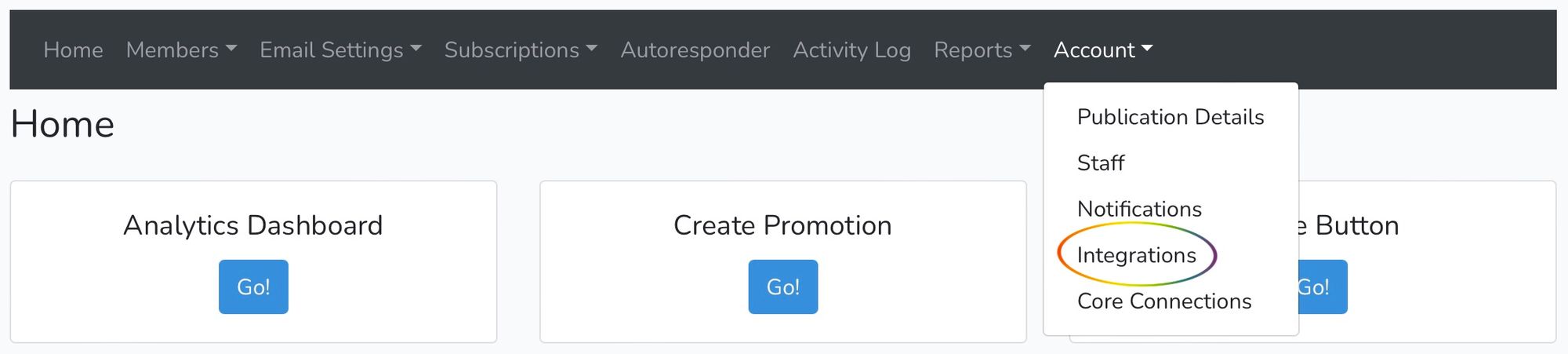
In the PayPal option under Personal, add in your link, and hit SAVE. Your PayPal donation link will then be auto-added as an option in your Tip Jar.
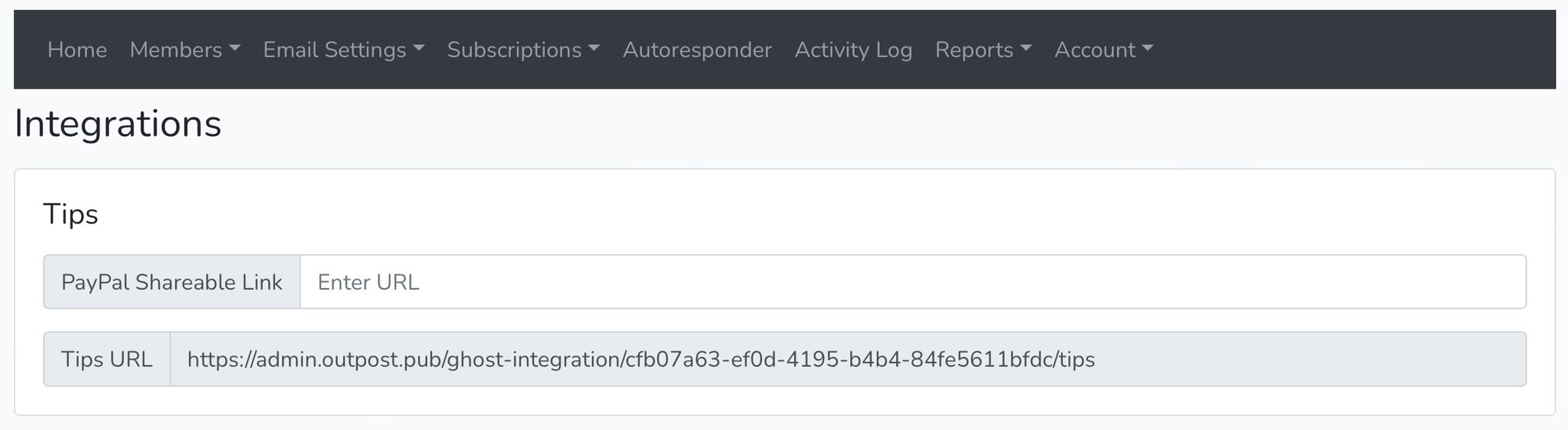
As a reminder, due to how this integration works, Outpost does not see the PayPal donation to your Personal PayPal account, so that means we can't show a thank-you message and a thank-you note like we do with donations sent through Stripe.
So if you get an email from Paypal telling you about a donation, we strongly recommend you write a quick thank-you note yourself.
That also means that we can't add the label "gave a donation" to the member profile in Ghost, as we do with Stripe donations.
As a note, we spent a lot of time trying to solve this problem and found a solution, but PayPal would not approve it, so this is likely as good as it will get. There's a reason Ghost uses Stripe, not PayPal.
You can add links to your Tip Jar to your Ghost site's homepage, in your posts, and in your emails. You can use the Tip Jar buttons in your snippets or grab your Tip Jar link from the Outpost Control Center and make your own buttons, or put a link on your site.
To learn more about Outpost or to get the Paypal/Stripe Tip Jar for your own Ghost site, visit our homepage or just start your free, no credit-card-required free 21-day Outpost free trial.