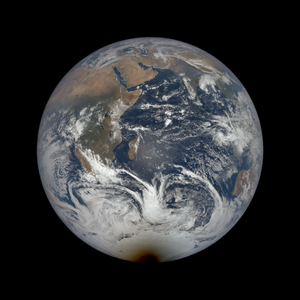Welcoming new Ghost subscribers and encouraging them to become paid members is crucial. Here's the easy and hard ways to do that.
If you want to send automatic emails to members in Ghost, there is the easy and smart way and then there are the hard ways.
Let's start with the easy and intelligent way.
Sending Welcome Emails the Easy Way:
Welcoming Your New Members Is Easy and Automatic with Outpost for Ghost
Outpost has The Best Damn Autoresponder for Ghost, the best and easiest way to welcome new subscribers, and automatically communicate with members.
Outpost's system knows the difference between free, paid and complimentary subscribers and messages each reader differently.
We have a point-and-click Welcome Email templates, discount offers, and a drip campaign ready to go for you. You can use it as is, or quickly customize it to send messages in your voice, and welcome new subscribers to your world.
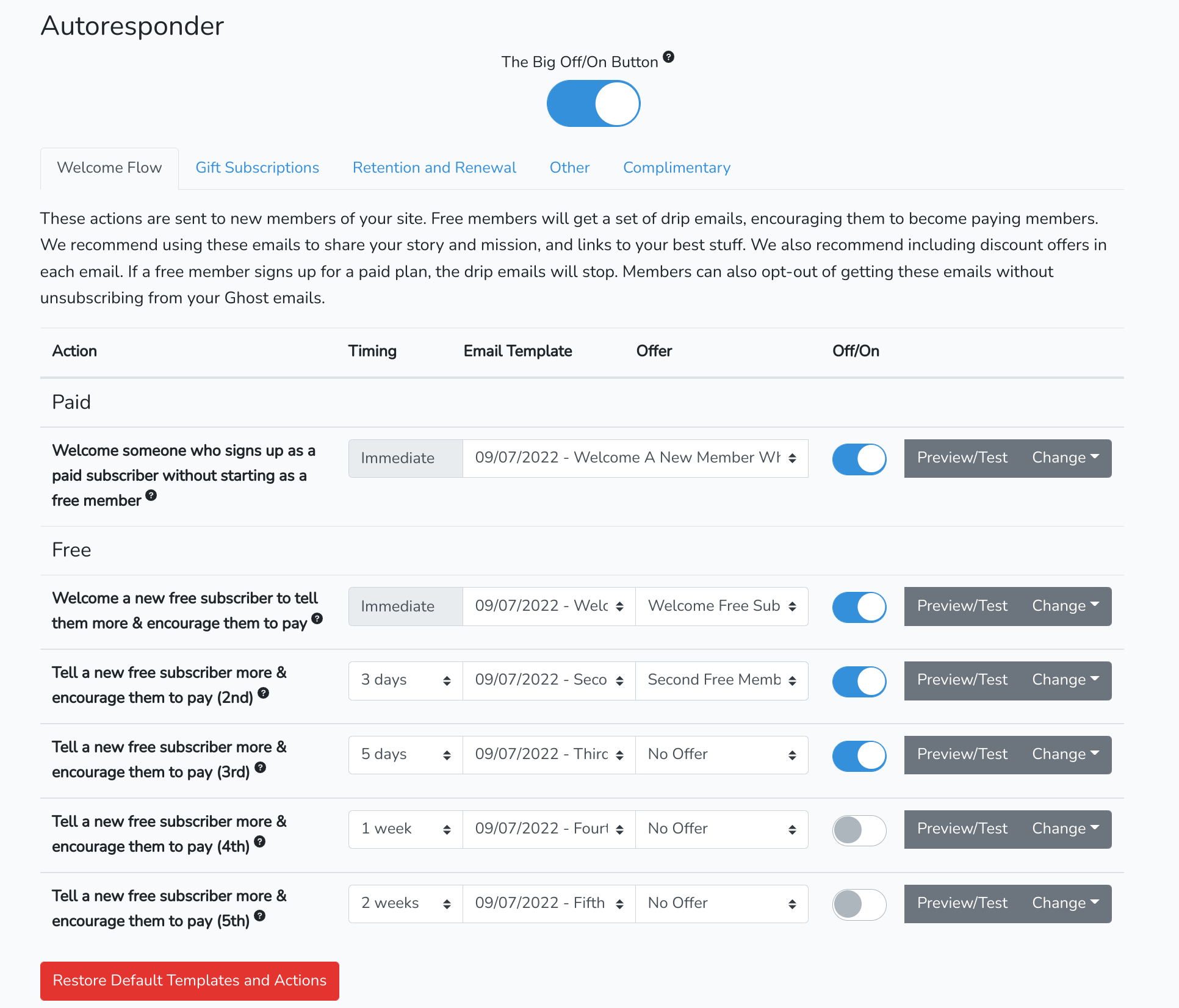
Our pre-written templates and preset Actions make getting started simple, and we make it simple to decide when and how many welcome emails to send out - and what discounts to offer.
Our welcome emails also let you use variables, have built-in CTA buttons for discounts, and are edited using a WYSIWG editor (e.g. point and click to add links, headings, links, etc). You can also change or remove discounts from an email without editing the template.
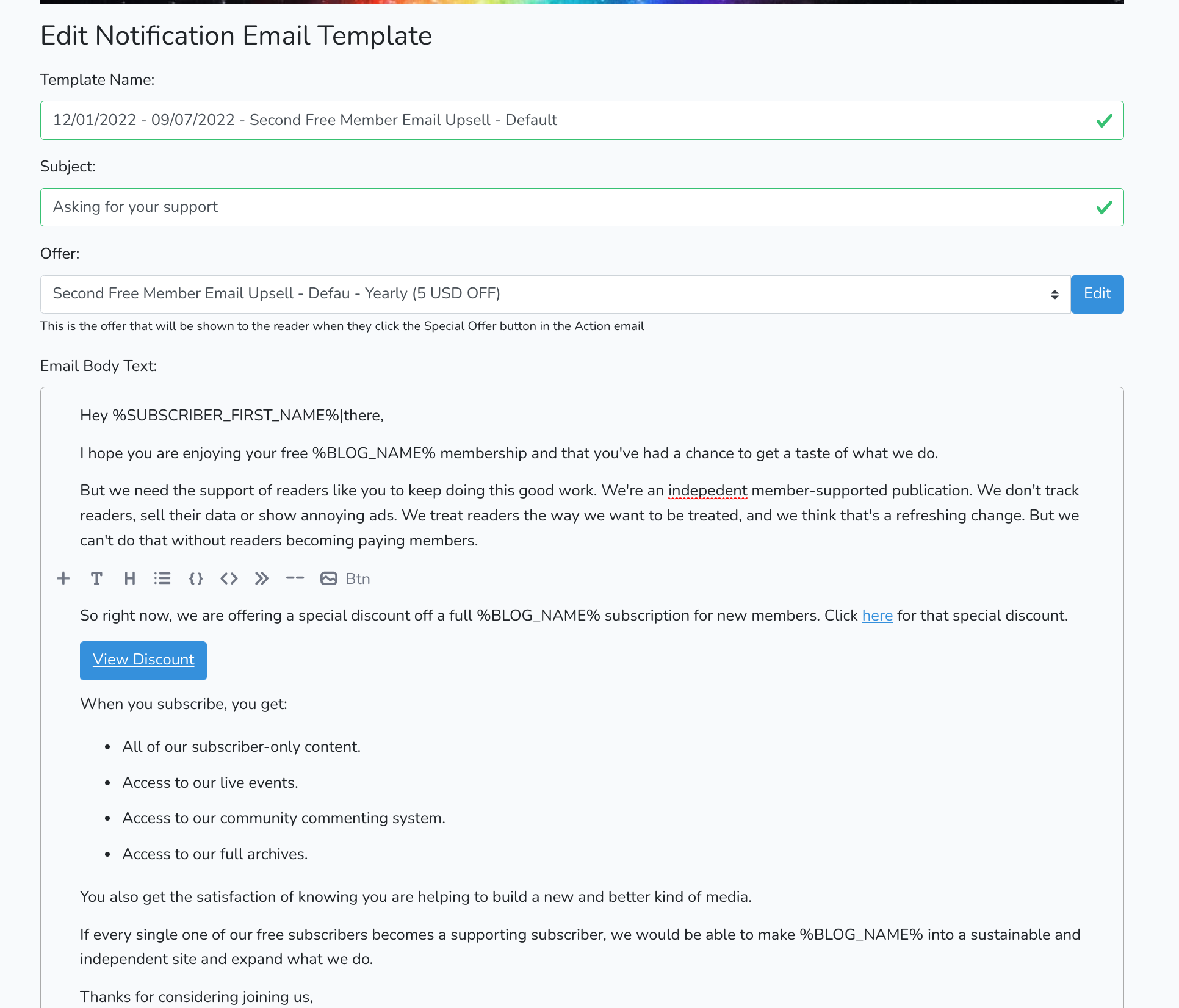
You can also add your logo to the top of the message if you like, and have complete control over the email CSS if that's how you roll. Oh, and you get a daily report telling you how many emails were sent, opened and clicked.
You don't need to setup any complicated Zapier integrations or sign up for another email sending service. It's all done for you, and, to boot, it's cheaper than the hard alternatives.
You can sign up for a free, no-credit-card-required free Outpost trial and start using our Autoresponder and Tip Jar right away. We don't lock your site in anyway, so it's a risk-free trial, as well.
You can read a bit more below to learn more or email us at info@outpost.pub with questions.
Why Are Automatic Welcome Emails Helpful?
When you get a new subscriber, make them feel welcome with an immediate Autoresponder message in your voice. New subscribers often show up from referrals or following a link and don't know much about your site.
We recommend using these emails to share your story and mission, and give readers links to your best, previous posts. Remember they are new and have no idea what they've missed.
Paid members get one welcome email, thanking them for supporting your work and welcoming them to your world. The same goes for complimentary subscribers, who get one email welcoming them and letting them know about the complimentary subscription.
Readers who sign up as free members can get a whole drip campaign sent over time, with optional different discount offers. You can easily track which of these offers works best at converting readers, and adjust them at any time.
In addition to sharing your story, we also recommend including discount offers in each email as many people are most willing to subscribe right after joining.
And the drip campaign is intelligent. If a free member signs up for a paid plan, the welcome drip emails will stop.
Members can also opt-out of getting these emails, without unsubscribing from your Ghost newsletters.
These welcome emails are only a small part of the Best Damn Autoresponder for Ghost, which handles much more, including thank you notes to those that give a donation and legally required notices to annual subscribers just ahead of renewal.
Outpost's Welcome Drip Emails with Discount Offers to Free Subscribers Result in Conversions and Upgrades!
Many clients, including those still in their free trial with Outpost, find that the discounts in the Outpost's automated drip emails to free subscribers are convincing folks to upgrade and start paying!
One particularly useful way to do this is to offer increased discounts with each welcome email. So the first one offers 10% off, the second one 15%, the third one 20% off, etc.
Since the email drip campaign stops for any user that signs up for paid, this lets you offer discounts without underpricing yourself. Those willing to jump at 10% off won't ever see the 20% discount offer, but the price-sensitive reader will.
Not convinced? You do have other options...
Sending Welcome Emails the Hard Ways:
Sending Welcome Emails to New Members Using Ghost Alone
We love Ghost, and think it's the best option out there for creators, but there are things a CMS isn't meant to do, so Ghost has ways to make it more powerful.
If you wanted to handle sending welcome emails yourself, you can do that.
For example, when new members sign up, Ghost sends administrators a notification email. Then, you would need to open that email, copy the email address, create a new email, copy in the email address and then manually send them a welcome email from your personal account.
This is doable, but gets tedious fast, and increases the amount of time you spend on administration vs creation. Also, members can easily slip through the cracks if they sign up overnight, on the weekend, etc.
When you combine your Ghost site with Outpost, Outpost's Autoresponder (The Best Damn Autoresponder for Ghost), automatically sends a welcome email from you.
For free subscribers, this can be just one email or a series of welcome emails with discount offers to entice them to become paid subscribers. Critically, these stop if they reader upgrades to a paid plan or opts out.
Outpost starts you off with some default templates. Once you make our template yours, using our easy point and click tools, we do all the work of welcoming each new member.
| Outpost + Ghost(Pro) | Ghost(Pro) | |
|---|---|---|
| Pricing | From $8/mo (in addition to Ghost(Pro) | From $9/mo |
| Custom Autoresponder Email Design | ✅ Yes | N/A |
| Auto-send to new members | ✅ Yes | ❌ No |
| Free Member Welcome drip campaign | ✅ Yes | ❌ No |
| Paid Member Welcome email | ✅ Yes | ❌ No |
| Complimentary Member Welcome email | ✅ Yes | ❌ No |
| Part of Comprehensive Autoresponder | ✅ Yes | ❌ No |
| Trackable, Unique Offers in Each Drip Email | ✅ Yes | ❌ No |
| Commission-Free Tip Jar | ✅ Yes | ❌ No |
| Sophisticated Email Variables in Autoresponder | ✅ Yes | ❌ No |
| Integrated, Smart CAN-SPAM-compliant Unsubscribe System | ✅ Yes | ❌ No |
Sending Welcome Emails using Zapier
Zapier is a service that connects one service with other services, using each site's APIs and webhooks.
What you can do is use Zapier to connect your Ghost site to Mailgun or Convertkit, then use those services to send emails to your subscribers.
Or you can use Zapier's limited email function to send the same welcome email to every new user, whether they are free, paid or complimentary, based on a trigger sent by Ghost to Zapier.
The basic process is to create a free Zapier account (limited to 100 action total per month), connect it to Ghost, set up a trigger in Zapier, and write an email in HTML yourself that Zapier will send.
While Zapier has a low-end free plan, that comes with a fifteen minute lag between an action happening on your Ghost site and an email being sent out. There's also a limit of 100 actions per month on the free plan, and no drip email campaigns.
Once you move up to the $20 a month with Zapier, you will be paying twice as much as you would with Outpost. You will have to create your own logic in Zapier, handcraft HTML emails, AND you still won't have a drip campaign that 1) knows the difference between free, paid and complimentary subscribers or that 2) ends once a free user upgrades.
And you don't get any of Outpost's other features like a Tip Jar, Plausible Analytics, daily reports, and more.
| Outpost | Zapier | |
|---|---|---|
| Pricing (For 1K subscribers) | From $12/mo | Free (limited to 100 actions a month) or $20+ a month | Sends Different Messages to Free, Paid and Complimentary Readers | ✅ Yes | ❌ No |
| Email Variables and Personalization | ✅ Yes | ❌ No |
| Pre-written templates | ✅ Yes | ❌ No |
| WYSIWG Email Editor | ✅ Yes | ❌ No |
| Integrated Discounts | ✅ Yes | ❌ No |
| Drip Campaign | ✅ Yes | ❌ Not on Free |
| Intelligent Drip Campaign That Only Sends to Free Readers and Stops on Upgrade | ✅ Yes | ❌ No |
| Custom-built for Ghost | ✅ Yes | ❌ No | Autoresponder Open and Click Reports | ✅ Yes | ❌ No |
| Point-and-Click Email Design Controls | ✅ Yes | ❌ No |
| Integrated CAN-SPAM-compliant Unsubscribe System | ✅ Yes | ❌ No |
| Part of Larger Autoresponder | ✅ Yes | ❌ No |
Sending Welcome Emails using Zapier + MailChimp, Campaign Monitor, Constant Contact, ConvertKit, etc.
If you want to do something fancier with your emails you can pay Zapier to sync your Ghost membership with an email marketing service such as MailChimp or ConvertKit. This is slightly better than just using Zapier's basic email, because you can do campaigns and snaz up your emails a decent bit.
But you'll still have strong limitations, and now you will be paying two services, Zapier + email sending service, to send emails outside of Ghost. In other words, this method is more expensive and complicated, while providing fewer features than Outpost's autoresponder.
| Outpost | Zapier + MailChimp/ConvertKit | |
|---|---|---|
| Pricing (Up to 1K members) | From $12/mo | From $20+ a month for Zapier + $29 for ConvertKit/$27 Mailchimp |
| Sends Different Messages to Free, Paid and Complimentary Readers | ✅ Yes | ❌ No |
| Comprehensive Email Variables and Personalization | ✅ Yes | Limited to subscriber name only |
| Pre-written templates | ✅ Yes | ❌ No |
| WYSIWG Email Editor | ✅ Yes | ✅ Yes |
| Integrated Discounts | ✅ Yes | ❌ No |
| Drip Campaign | ✅ Yes | ✅ Yes |
| Intelligent Drip Campaign That Only Sends to Free Readers and Stops on Upgrade | ✅ Yes | ❌ No/Maybe |
| Custom-built for Ghost | ✅ Yes | ❌ No |
| Autoresponder Open and Click Reports | ✅ Yes | ❌ No |
| Integrated, Smart CAN-SPAM-compliant Unsubscribe System | ✅ Yes | ❌ No |
| Part of Larger Autoresponder | ✅ Yes | ❌ No |
How to do it: Use Zapier to connect your Ghost site to Mailgun or Ghost to Convertkit , then use those services to send emails to your subscribers. You will need to set up logic on what subscribers get what emails, and how drip campaigns start and stop.
You will also need to keep an eye on users who unsubscribe from those emails. Unsubscribing via those services does not also offer users an option to stop getting your newsletter, so you might get irate emails from people who unsubcribed from those emails thinking they'd stop getting emails from you. It's not clear that this method is compliant with US CAN-SPAM laws.
Outpost's Autoresponder includes a comprehensive unsubscribe page, where subscribers can clearly choose to stop getting your marketing messages and, if they like, stop getting your newsletters.
This is what people see if they click unsubscribe in an Autoresponder message (except it will have your site name and logo, of course!).
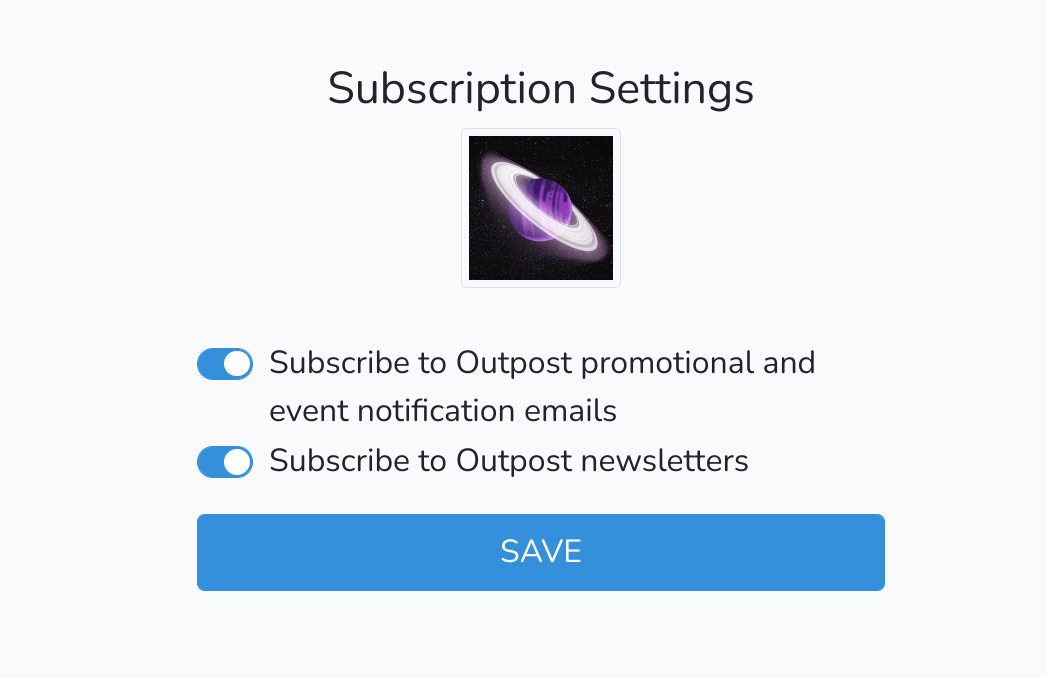
Notably, if the subscriber chooses to unsubscribe from both the marketing emails and the newsletter, Outpost updates the member in your site so they will no longer get those emails.
While no newsletter wants people to unsubscribe, it's far better to provide this avenue and be CAN-SPAM compliant than deal with angry readers who thought they unsubscribed but are still getting messages.
To learn more about Outpost visit our homepage, write us at info@outpost.pub or just start your free, no credit-card-required 21-day free trial of Outpost.

Image Credit: "First Space Shuttle" NASA