Under the Account tab, go to Integrations:
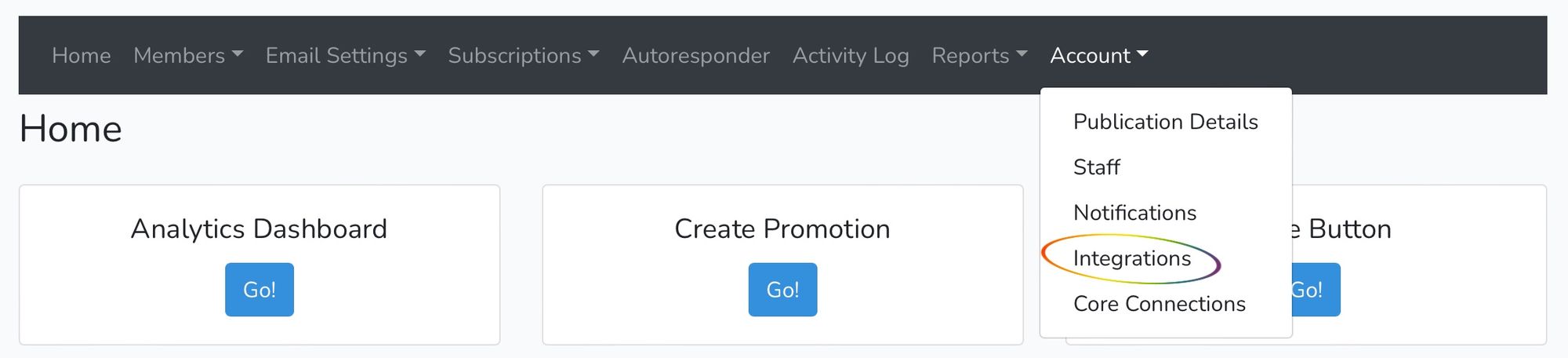
Scroll down to the Transistor FM integration:
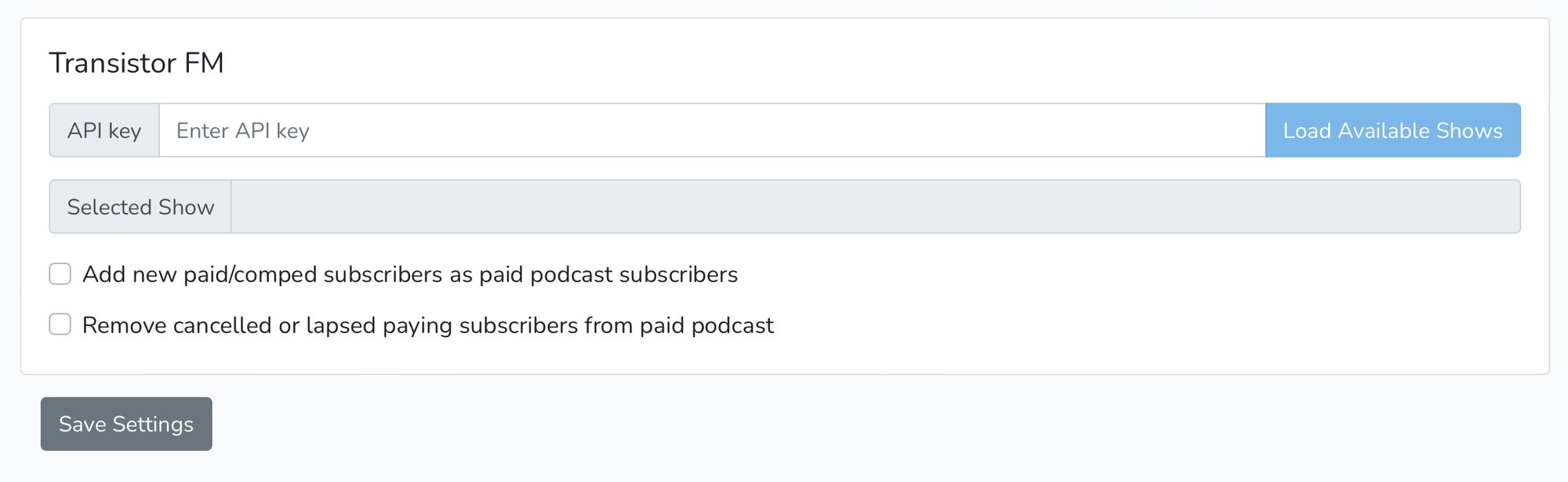
Select "Remove cancelled or lapsed paying subscribers from paid podcast," and hit Save Settings.
This will remove all cancelled or lapsed subscribers from your paid podcast going forward. If you need this to be retroactive, please drop us a note and we can handle that for you.
If you need help, reach out to support@outpost.pub and let us know how we can assist.

