Go to Group Subscriptions in the Subscriptions menu:
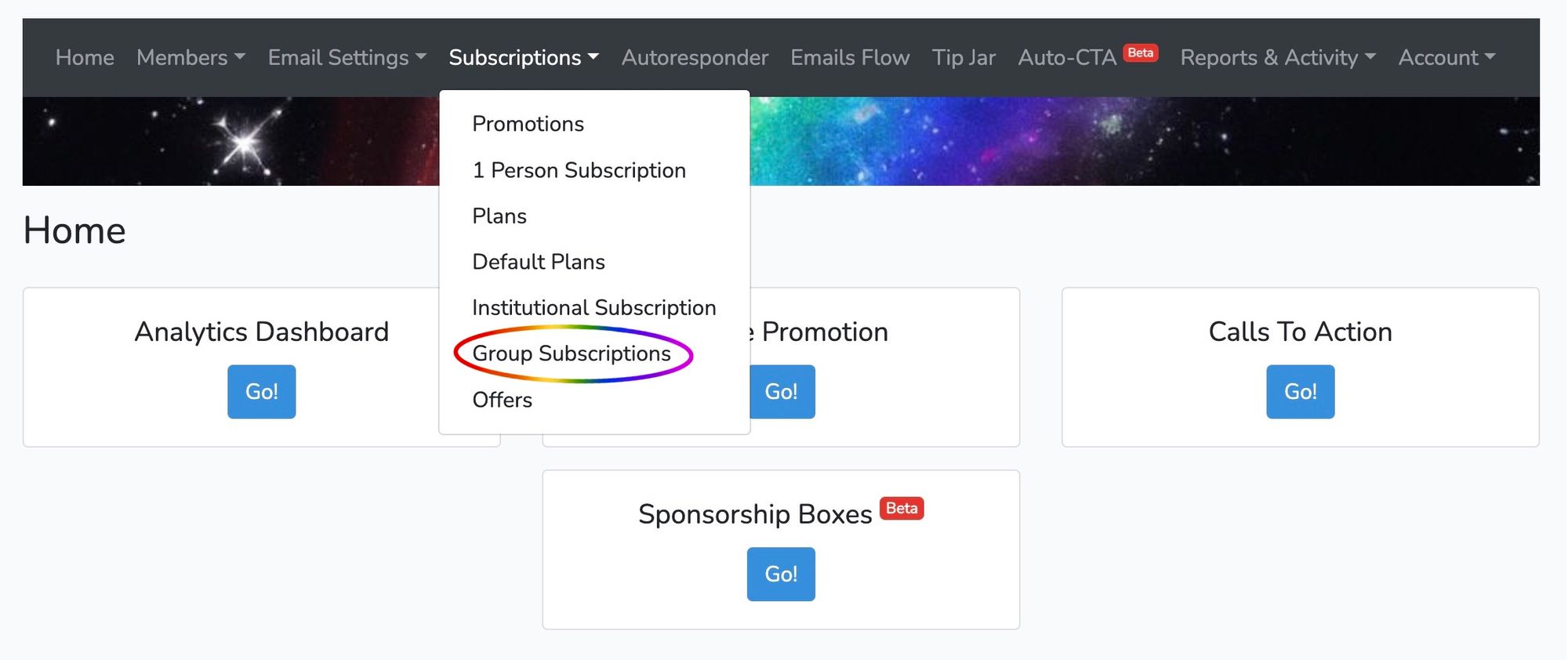
Select Edit to change details of Group Subscription offer:
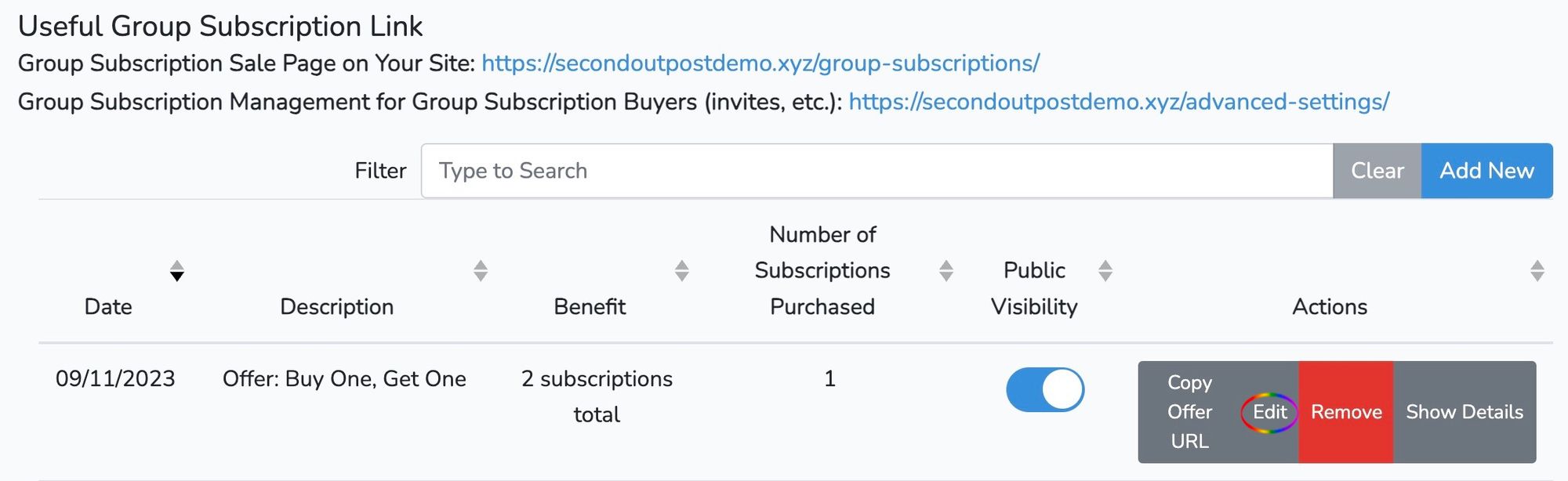
From here, you'll be able to edit the details of the offer:
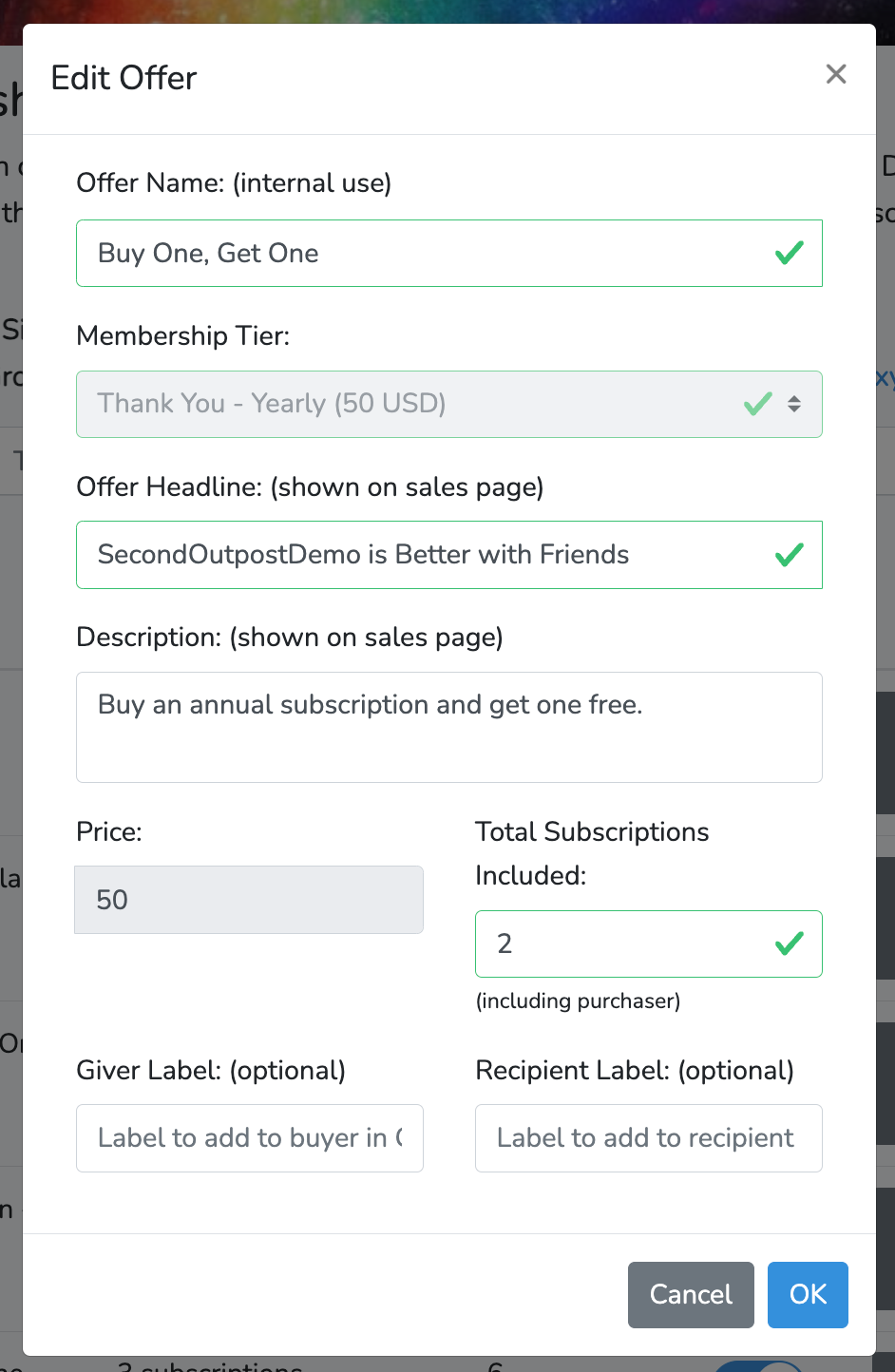
Be sure to click OK to save the updated choices.

Go to Group Subscriptions in the Subscriptions menu:
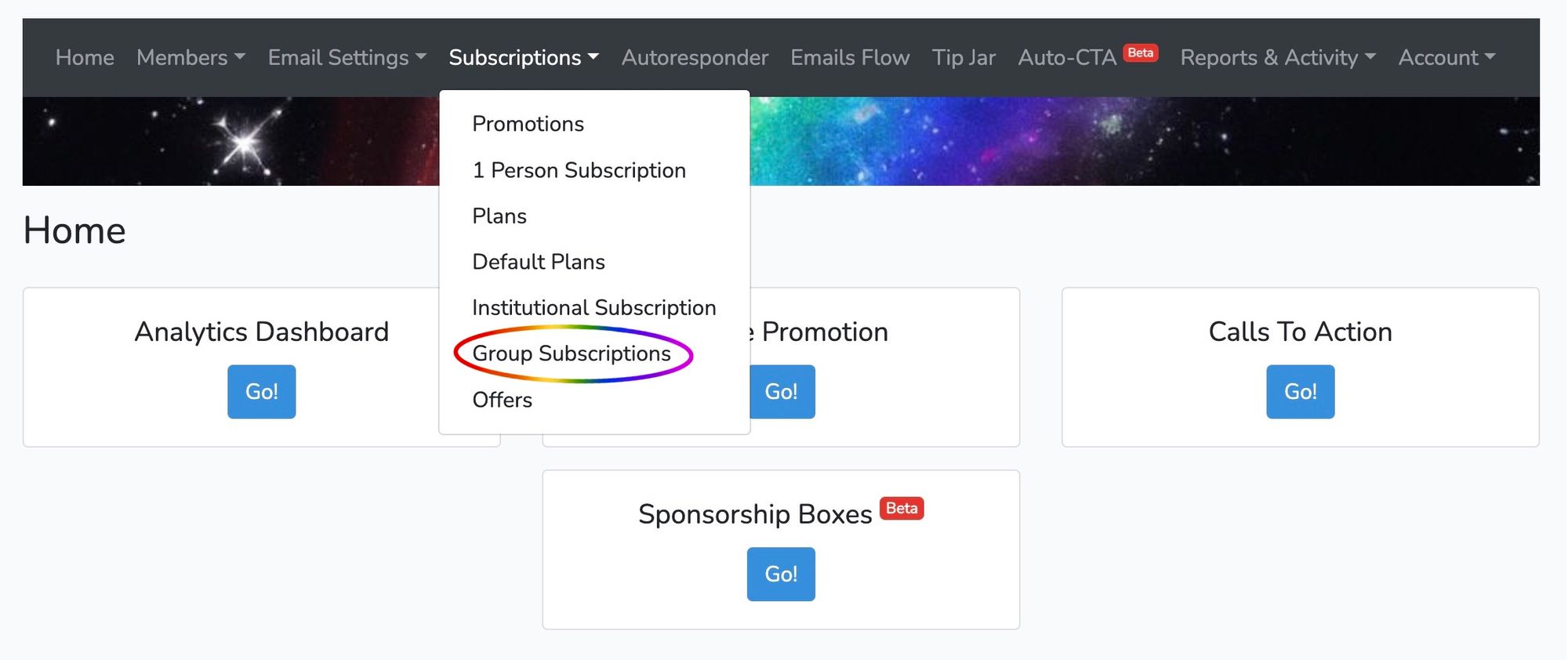
Select Edit to change details of Group Subscription offer:
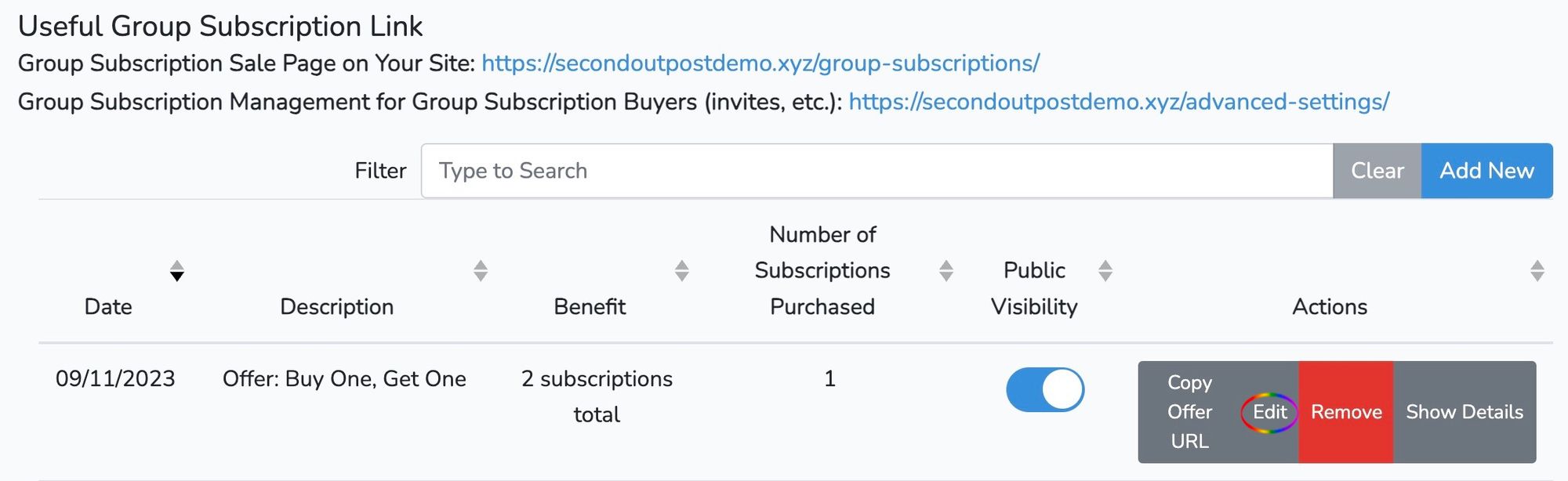
From here, you'll be able to edit the details of the offer:
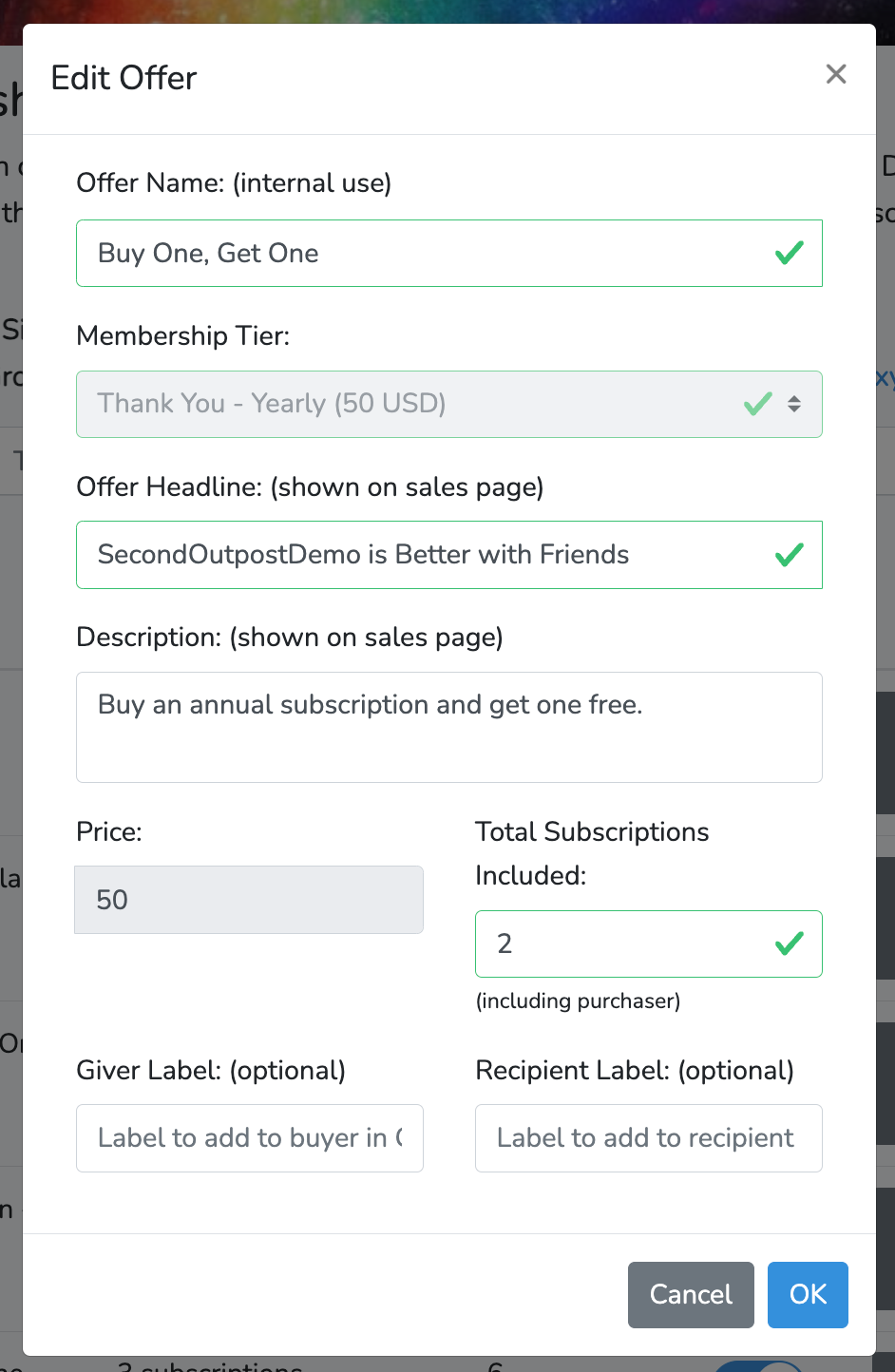
Be sure to click OK to save the updated choices.