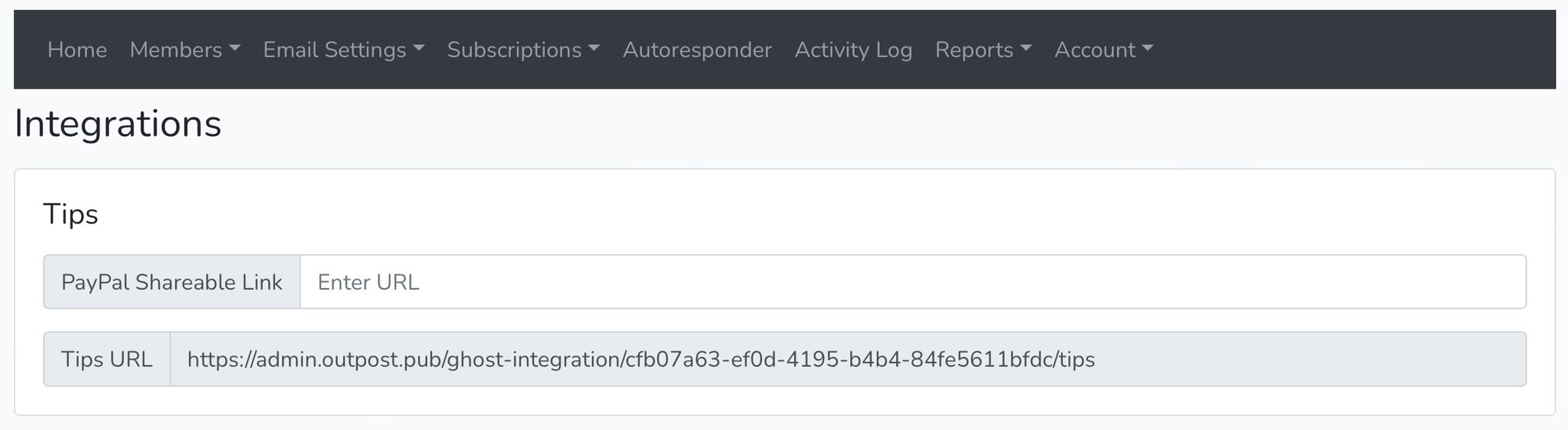Start by logging into your PayPal, then go to Paypal Buttons to create a button. You can just accept the defaults, or you can add a logo, suggested donation levels, etc. We do not recommend adding urls for where to take people when they have donated or cancel out. Outpost handles that. When done, test your button url to make sure it looks how you like it.
Then add it to your account by going to https://admin.outpost.pub, logging in, then go to Account -> Integrations:
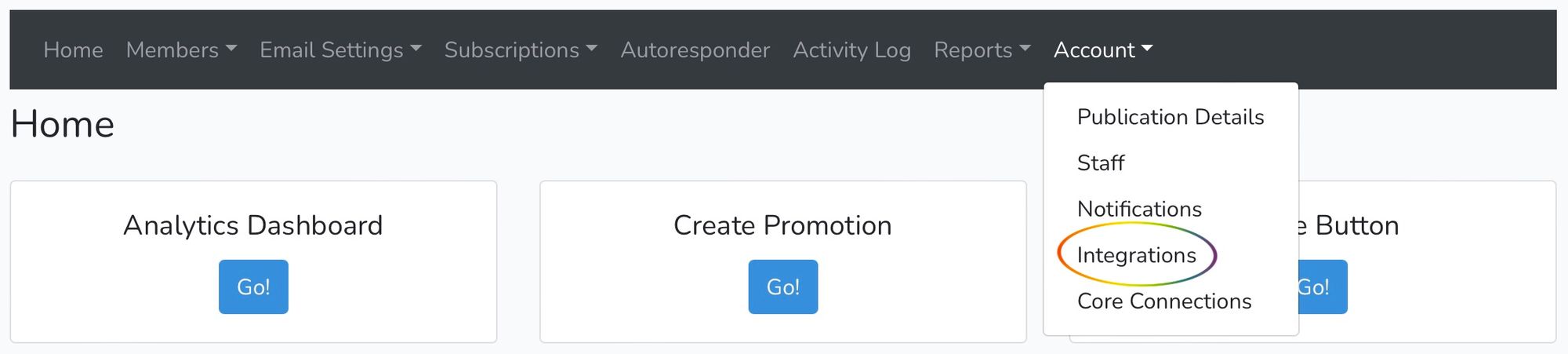
In the Paypal option, add in your link, and hit SAVE. Your PayPal donation link will then be auto-added as an option in your Tip Jar.