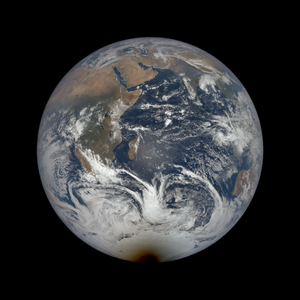Ghost usually wants to left align text, but there are times when you'd like text to be centered, such as when you want to add custom text to Outpost's Tip Jar page.
Sometimes you want text centered.
To do that, simply copy the code below, change what text you want to display, and insert it in an HMTL code block in Ghost.
<div style="text-align:center; width: 100%" >This is customizable text. </div>This should display as centered text both on your site and as centered text in an email, if you send the post as an email or newsletter.