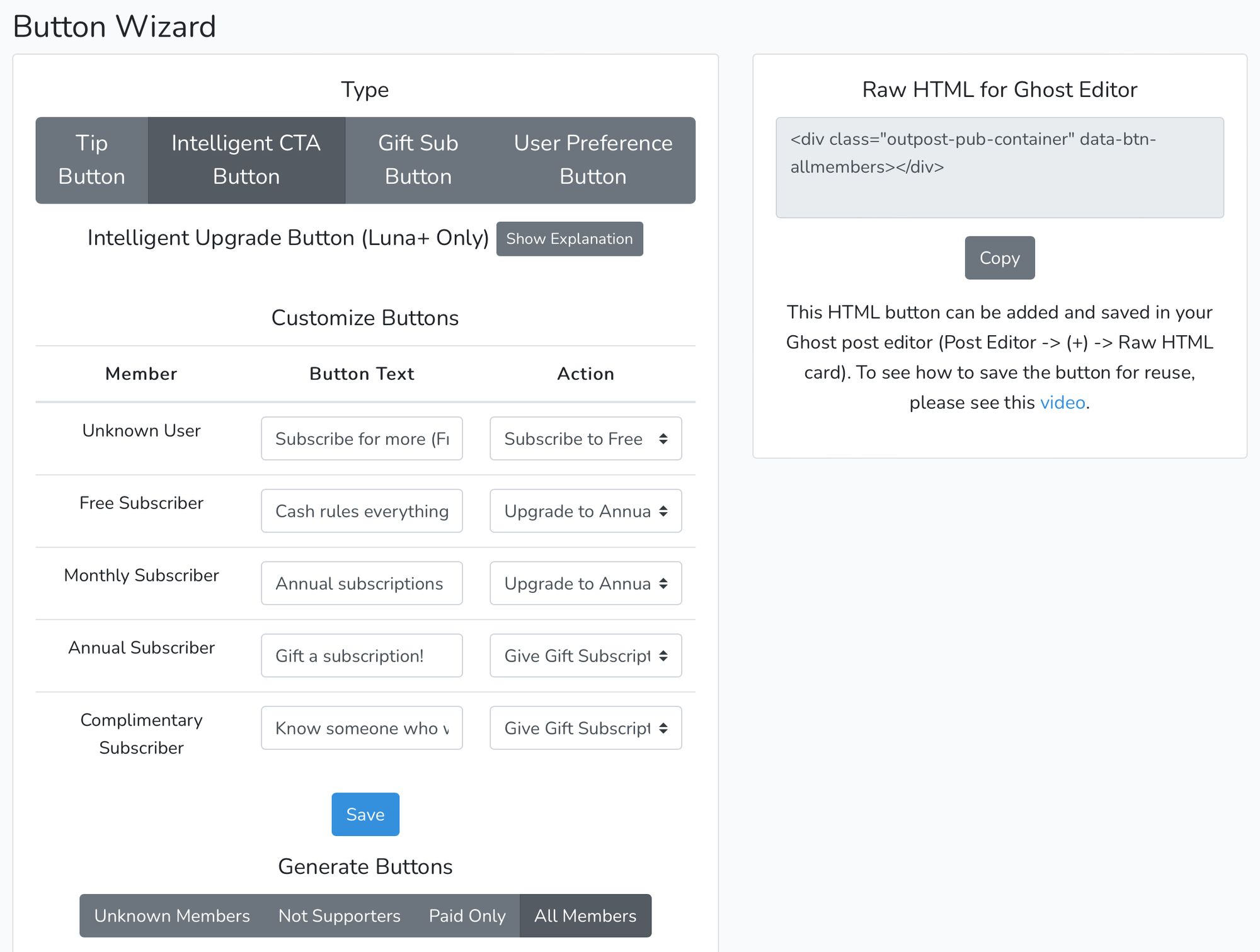Outpost's Intelligent Call to Action (CTA) Buttons are a great tool to persuade users to upgrade or further support you with the right call to action for the right level of reader. All you have to do is add one button, and Outpost will show different messages to differ reader should see which message:
By default:
- Unknown readers on your site get prompted to join your free list
- Readers on your free list get prompted to upgrade to the paid version
- Monthly subscribers are prompted to upgrade to an annual subscription
- Annual subscribers are prompted to give a gift subscription or donate
- Complimentary subscribers are prompted to give a gift subscription or donate
You can see them in action here in this short video:
These buttons are easily added to posts using a pre-made snippet in Ghost. Even better, you can use our favorite secret Ghost feature to start every post or newsletter with these snippets built in.
You can also edit the text and re-assign what action each user level sees in the Outpost Control Center.