Outpost's automated emails to readers of your Ghost newsletter allow you to include powerful shortcodes or variables in your Autoresponder emails. That's part of the reason we call it the Best Damn Autoresponder for Ghost.
This lets you address a subscriber by first name in a personalized greeting, or remind them of their subscription expiration date, or give them a link to login into the site.
This guide explains what each Outpost Autoresponder email shortcode does.
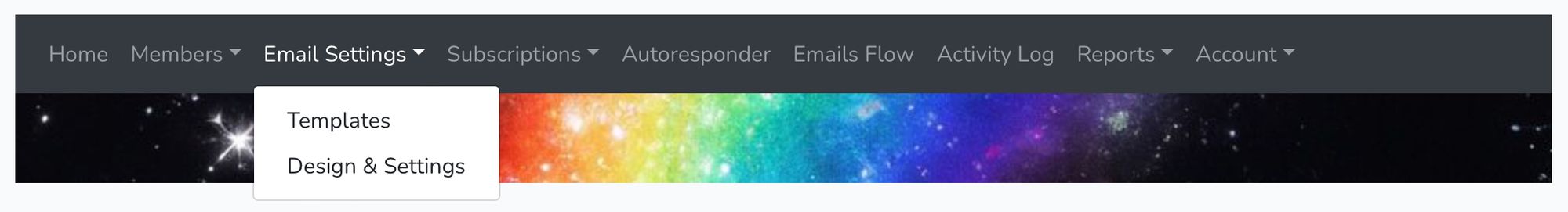
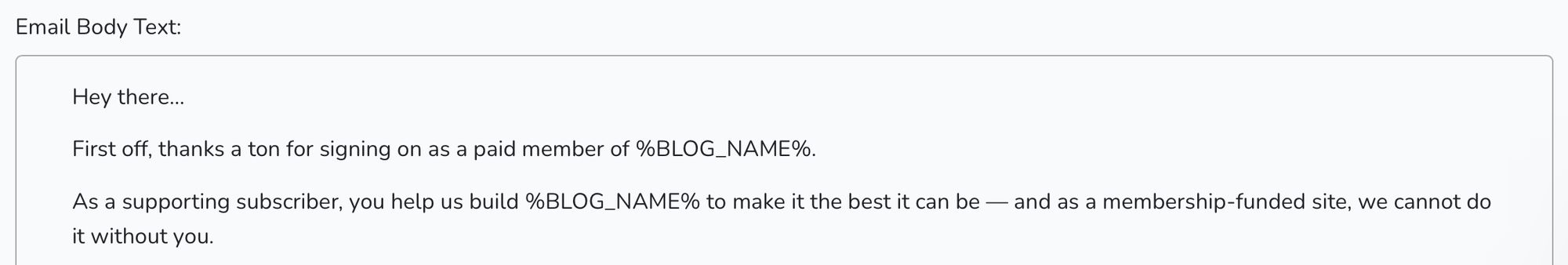
When editing Autoresponder email templates, or making your own, you can see all the variables you can use by clicking on "Show Email Variables." Then simply copy and paste the one you need to use.
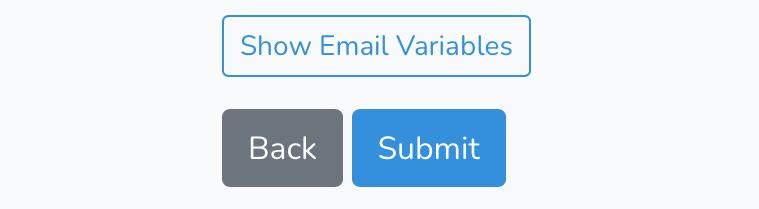
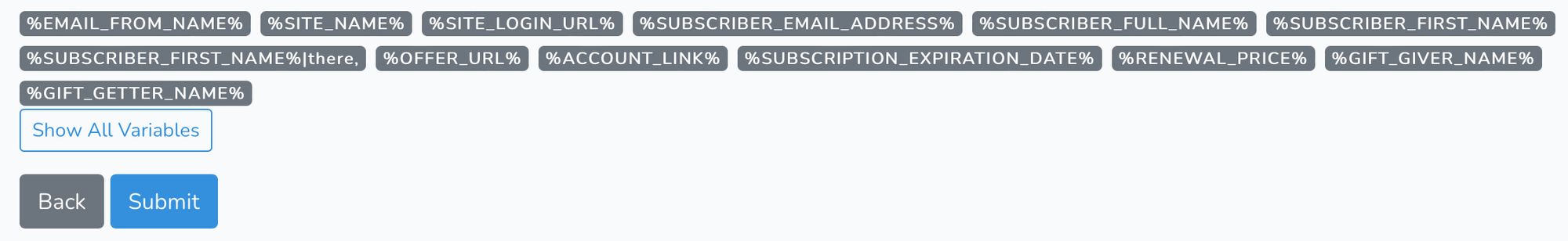
What do the Outpost Email Variables do?
%EMAIL_FROM_NAME%
This will insert your name as set in your Outpost Account under Email Settings -> Design & Settings.
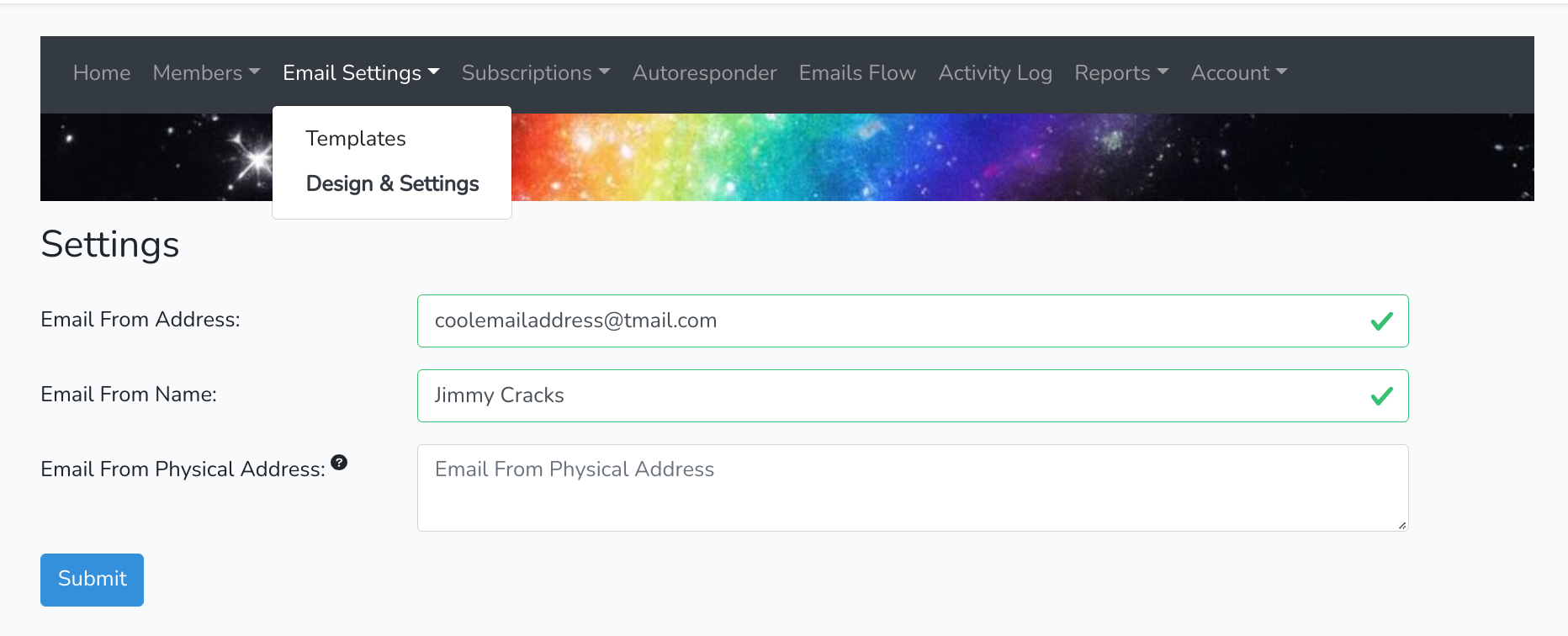
%SITE_NAME%
This will insert your site’s name as set in your Outpost Control Center, under Account -> Publication Details.
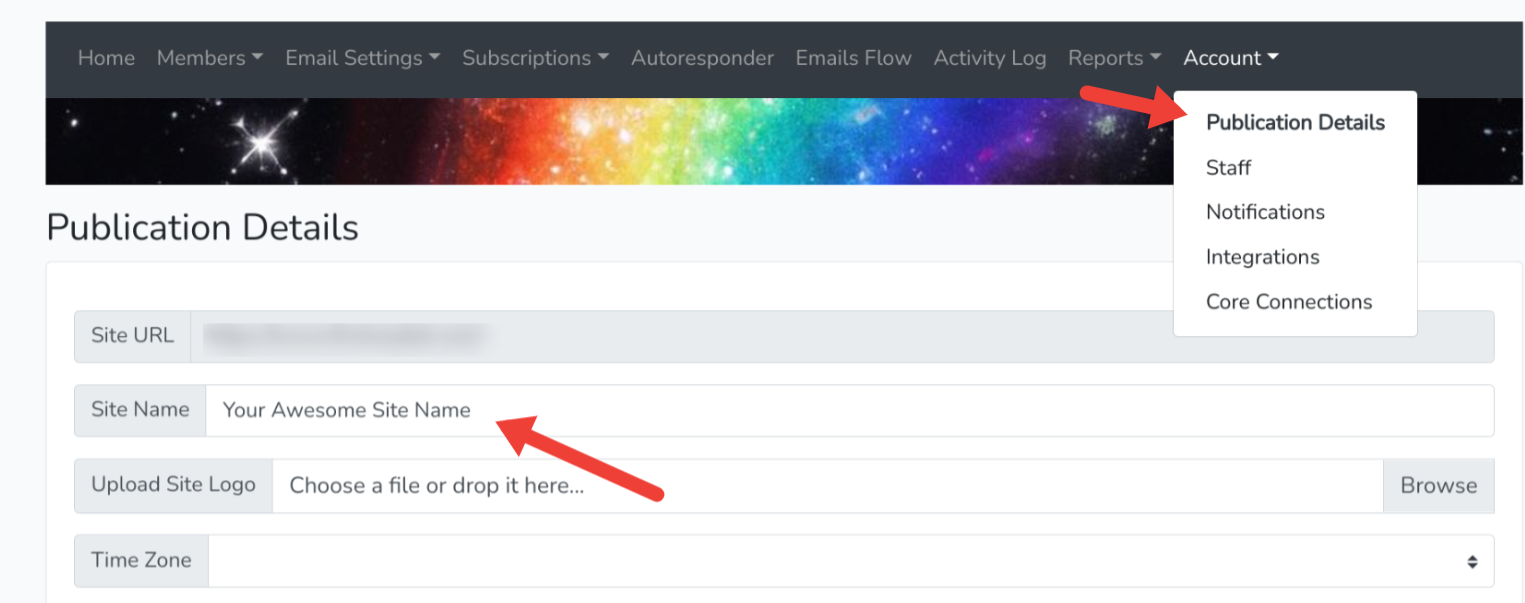
%SITE_LOGIN_URL%
This will provide a link to where your subscribers can log into your Ghost site.
%SUBSCRIBER_EMAIL_ADDRESS%
This is the email address of the person you are sending the email to. Mostly used internally when we email site owners about who gave a donation.
%SUBSCRIBER_FULL_NAME%
This will insert the full name of the subscriber as entered into Ghost. Ghost only has a full name field, not a first and last name field.
%SUBSCRIBER_FIRST_NAME%
This will insert the first name of the subscriber as entered into Ghost.
This is a guess, assuming someone entered their full name when signing up. So, if someone signs up and gives their name as Jane Doe, we will use Jane. If they insert one name only, like Madonna, we will use Madonna. This is a limitation of Ghost which only has a single name field.
Hey %SUBSCRIBER_FIRST_NAME%|there,
This one is a little different, it will insert what we think the subscriber’s first name is (see above limitations and this great essay about all the things we assume about names that are not true.). If there’s no name for the subscriber, we insert the single word after the | sign. So if there's no name in Ghost, the email will start "Hey there,".
It’s best to use this one with “Hey” or something similar in front, “Hey %SUBSCRIBER_FIRST_NAME%|there,” will display as “Hey John” for readers named John who signed up with their name, and “Hey there,” for people who signed up with email alone.
This can be changed around, for example, “Hi %SUBSCRIBER_FIRST_NAME%|friend,” would change it to “Hi Jenny,” or “Hi friend,” for those without a name in Ghost.
%OFFER_URL%
This is the link to the offer that you have assigned to the template you're working on.
%ACCOUNT_LINK%
This is the link that users can click to see their account in order to upgrade, change their email, or cancel.
%SUBSCRIPTION_EXPIRATION_DATE%
This the the date of expiration for a paid subscriber’s annual plan.
%RENEWAL_PRICE%
This is the price that an annual subscriber will renew at. It is specific to that subscriber's plan.
%GIFT_GIVER_NAME%
This is the full name of the person who gave a gift subscription.
%GIFT_GETTER_NAME%
This is the full name of the person who received a gift subscription.
%SUBSCRIPTION_EXPIRATION_PLUS_1YEAR_DATE%
This is the date that a renewal of an annual subscription expires on. This is used in emails to annual subscribers who have turned off auto-renewal. It's wonky but useful in odd cases.
%RECIPIENT.PAID_BLOCK_START%
This is an advanced feature that allows you to include a block content that shows only if the subscriber is a paid subscriber. Any content following this tag is only sent to paid subscribers.
%RECIPIENT.PAID_BLOCK_END%
This is an advanced feature that allows you to include content only if the subscriber is a paid subscriber. This is paired with %RECIPIENT.PAID_BLOCK_START%. Anything between these two tags is only sent to paid subscribers.
%RECIPIENT.FREE_BLOCK_START%
This is an advanced feature that allows you to include content only if the subscriber is a free subscriber. Any content following this tag is only sent to free subscribers.
%RECIPIENT.FREE_BLOCK_END%
This is an advanced feature that allows you to include content only if the subscriber is a free subscriber. This is paired with %RECIPIENT.FREE_BLOCK_START%. Anything between these two tags is only sent to free subscribers.
%RENEW_COMPLIMENTARY_SUBSCRIBER_URL%
This is used in emails to Outpost site owners to let them tell us to renew someone's complimentary subscriptions.
%DO_NOT_RENEW_COMPLIMENTARY_SUBSCRIBER_URL% -
This is used in emails to Outpost site owners to let them tell us NOT to renew someone's complimentary subscriptions.
%DO_NOT_RENEW_GIFT_URL% -
This is used in emails to Gift Subscription givers to let them tell us they want to renew a gift subscription.
%RENEW_GIFT_URL% - This is used in emails to Gift Subscription givers to let them tell us they do NOT want to renew a gift subscription.
%GIFT_SUB_MESSAGE% - This is used in emails to Gift Subscription recievers to pass along the message that the Gift Giver told us to send to the recipient.
%BLOG_NAME% - Deprecated, use %SITE_NAME% instead.
%BLOG_LOGIN_URL% - Deprecated, use %SITE_LOGIN_URL% instead.

